Accessibility might initially seem like a very technical topic, but at its core, it's about simplicity. And a clear structure is not only important for people with disabilities but also for the search engine optimization (SEO) of your website. Since site structure is an essential part of SEO, it only makes sense to connect accessibility and SEO. These two disciplines overlap so significantly that it's becoming harder to talk about one without considering the other.
When you begin to look at things from this perspective, it means including people with disabilities in your planning from the very beginning — not just at the end of the design process. Integrating accessibility into your workflow is always a worthwhile effort, but that doesn’t mean it’s easy. If it were, every website would already be accessible by design.
The connection between accessibility and SEO
As many experts have long predicted, Google has increasingly shifted its focus to user experience and emphasized the key principle: “Focus on the user, and all else will follow.” At the heart of this shift are Google’s Core Web Vitals, which represent a major advancement in SEO practices. These metrics assess how user-friendly a website is by evaluating loading speed, user interaction, and visual stability.
What are Google’s Core Web Vitals?
Google’s Core Web Vitals are crucial to user experience and now influence how websites rank in search results. They consist of three main metrics:
Largest Contentful Paint (LCP) – Measures the loading speed of the largest visible content element on the page. An LCP under 2.5 seconds is optimal.
First Input Delay (FID) – Assesses how quickly a page becomes interactive, i.e., how fast a user can click a button or element. An FID of 100 milliseconds or less is ideal.
Cumulative Layout Shift (CLS) – Evaluates the visual stability of a page. A CLS below 0.1 means the page doesn’t shift unexpectedly as it loads.
These metrics apply universally to all websites, making them essential for both site owners and developers. Websites that offer a good user experience — that load fast, respond quickly, and present stable visuals — are more likely to rank higher in search results.
Accessible websites provide a better user experience
An accessible website not only meets the criteria for good user experience but also enhances SEO performance. A website that is well-structured, loads quickly, and responds to user input efficiently will naturally perform better in search rankings.
To improve your site’s discoverability, you should place both SEO and accessibility at the core of your development process. Here are some key SEO elements that also impact accessibility:
Website design
Both SEO and accessibility benefit from a well-structured, easy-to-navigate website. Clear layout and good contrast ratios not only help people with disabilities but also assist search engines in indexing your site.
ALT text for images
ALT texts are a crucial accessibility feature. They help screen readers interpret image content and also enable search engines to index images. Well-written, keyword-rich ALT tags can boost your visibility in Google Image Search.
Title tags
Title tags matter for both accessibility and SEO. They give users a quick overview of the page content and appear in search results. Descriptive, unique title tags improve both click-through rates and discoverability.
Meta data
Meta titles and descriptions help both users and search engines. They enhance accessibility by summarizing page content and improve SEO by offering a preview of the page.
Readability
Clear, easy-to-understand content is vital for both SEO and accessibility. Websites with readable content are better indexed and offer a superior user experience.
Heading structure
Correct use of headings improves readability and helps both users and search engines understand and navigate the content more easily.
Mobile-friendliness
A mobile-friendly site benefits accessibility and SEO alike, as Google prioritizes mobile-optimized websites.
Transcripts and video captions
Transcripts and captions make videos more accessible for users with hearing impairments and also enhance SEO by making text-based content indexable.
Breadcrumb navigation
Clear breadcrumb navigation helps both users and search engines understand the structure of a website, improving the overall user experience.
Anchor text
Anchor text is important for SEO because it helps search engines understand the linked page's content. It also improves accessibility by giving users a clear idea of the link’s destination.
Accessibility: An indirect SEO ranking factor
While accessibility is not a direct ranking factor for Google, it indirectly affects your site’s ranking. Google evaluates user experience as part of its ranking algorithm. If a website is hard to navigate or inaccessible to people with disabilities, it can result in a higher bounce rate. Accessible sites offer a better user experience and are more likely to stay at the top of search results.
Accessibility and SEO aligned with WCAG
The Web Content Accessibility Guidelines (WCAG) 2.2 define standards for building accessible websites. To enhance both accessibility and SEO, site owners should ensure their pages comply with these standards. Key WCAG principles include:
Perceivable – Users can perceive interface elements.
Operable – Users can easily interact with all elements.
Understandable – Users can understand and navigate the content.
Robust – The site is compatible with various technologies.
By following these principles, you not only improve accessibility but also boost your SEO performance.
Conclusion
Accessibility and SEO are two areas that complement each other. A well-structured, accessible website offers a better user experience and is favored by search engines. With the right approach and best practices, you can optimize your website for all users while increasing your visibility in search results.




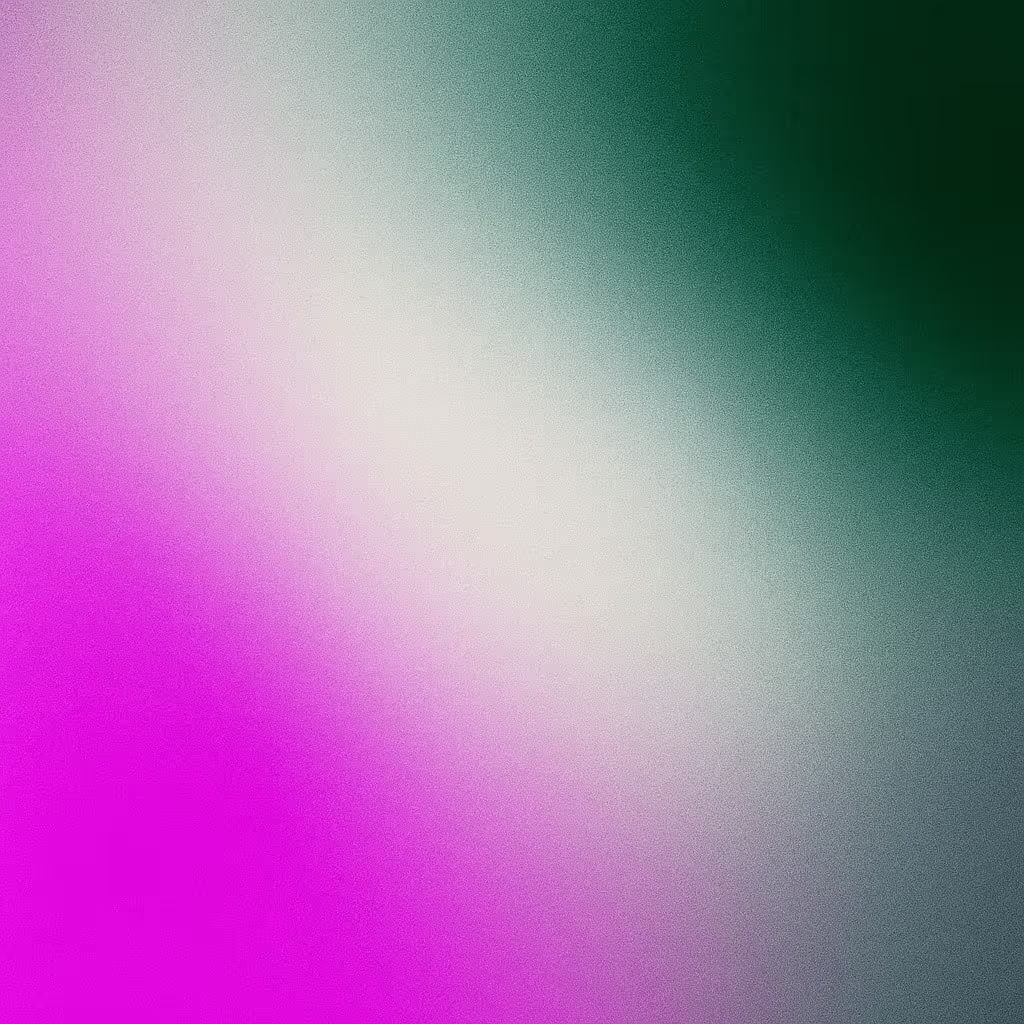

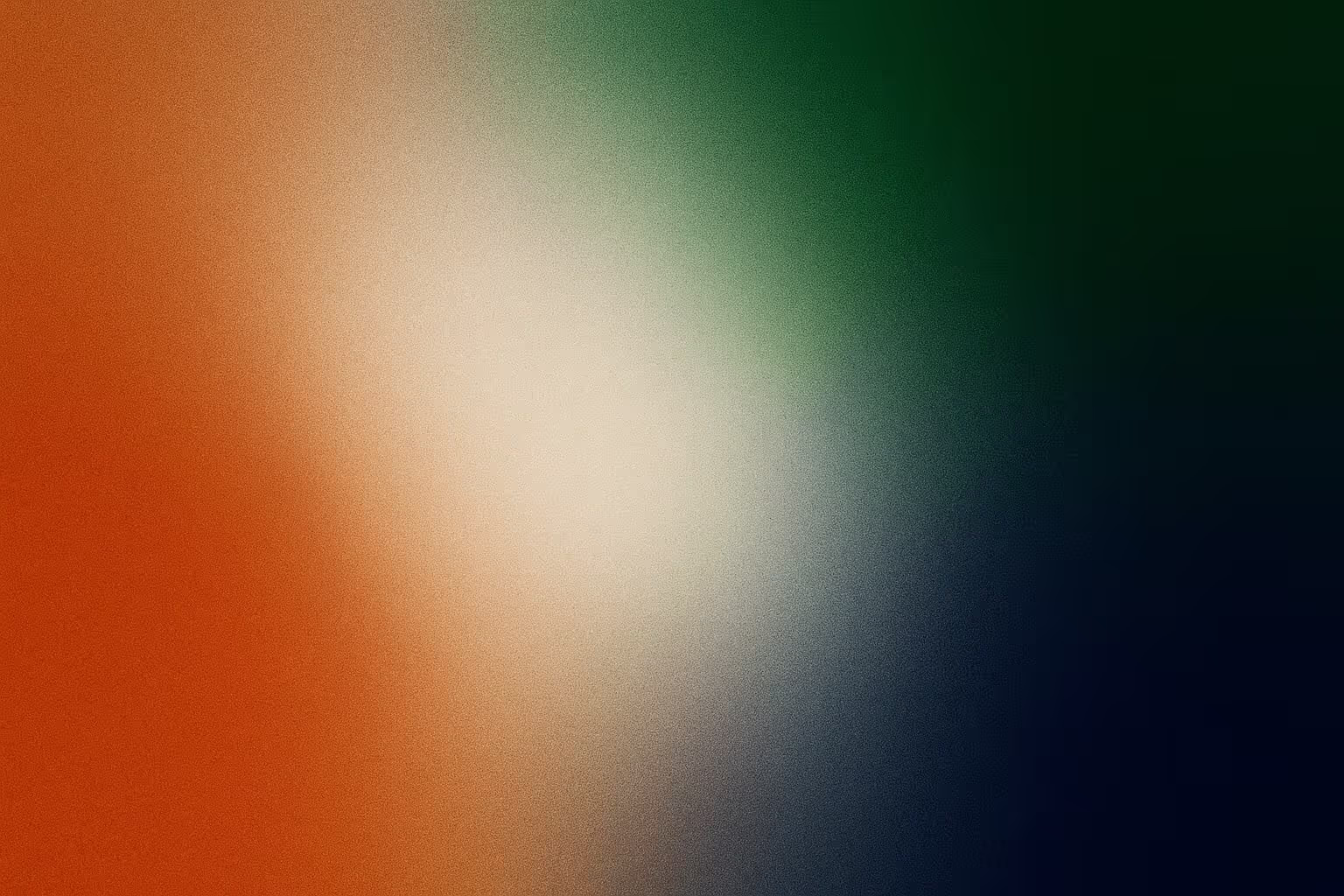

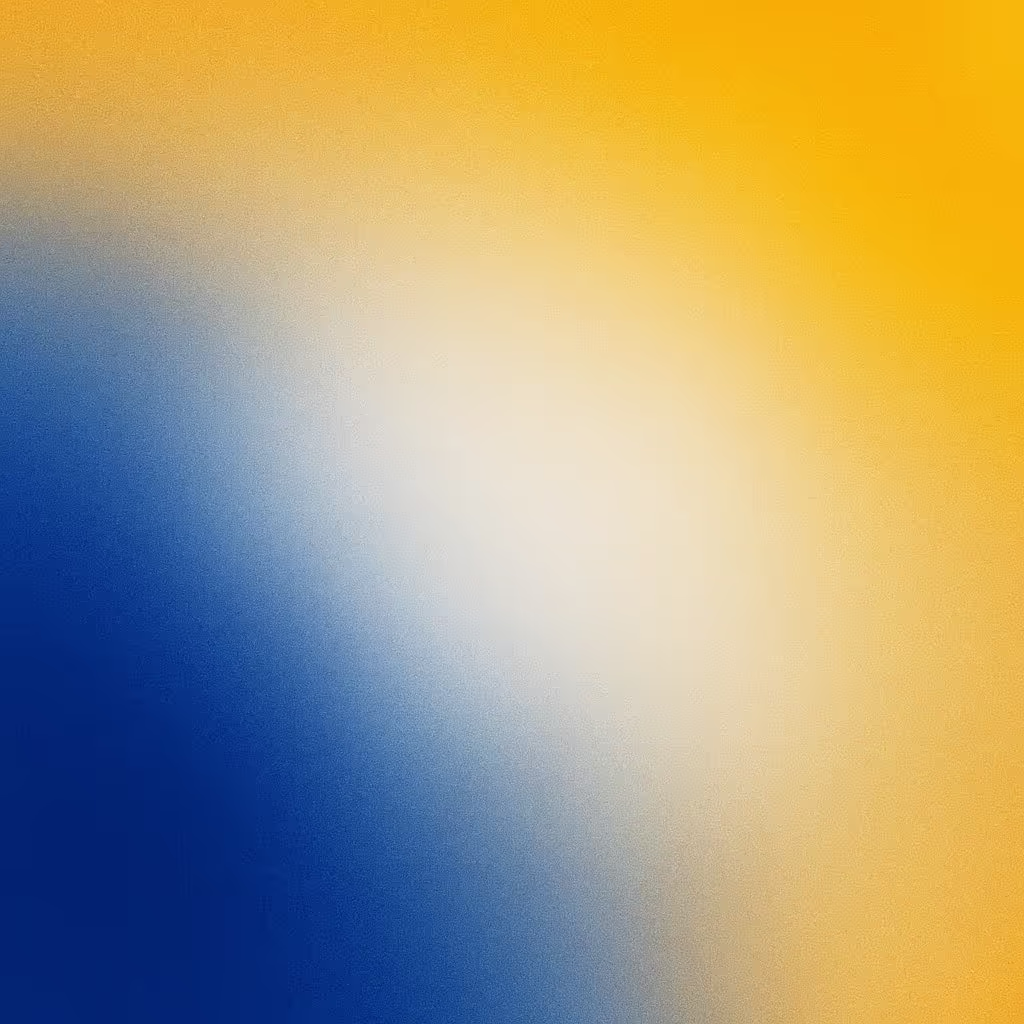
Recommend this post