In the digital age, we face the challenge of making the digital world accessible to everyone. Despite technological advancements, many websites, apps, and digital devices are still not accessible or legally compliant. This leads not only to frustration for people with disabilities but can also damage a company’s image and result in legal consequences. Website accessibility is therefore more important than ever.
This article explains why accessibility on the web is essential, what legal requirements exist, and how you can make your website accessible and compliant.
Why is accessibility and compliance important for websites?
The accessibility of a website is not only a sign of inclusion but also a smart business decision. An accessible website opens the digital doors to your products and services for everyone – regardless of their abilities. It offers:
A larger audience: You reach not only more people but also show that your brand values diversity and inclusion.
Improved user experience: An accessible website is more user-friendly and provides a more enjoyable experience for all visitors.
Improved SEO: Websites designed with accessibility in mind perform better in search engines.
Many companies focus on making their websites visually appealing and functional. However, they often forget that the underlying technical aspects – such as compliance with accessibility laws – are equally important. Complying with these laws not only protects you from legal consequences but also ensures that your website remains accessible to all.
Is accessibility a legal requirement?
Yes, accessibility is legally required in many countries. Around 16% of the world’s population lives with a disability, making it the largest minority in the world. Yet, 97% of websites fail to meet the needs of this user group. This is a clear call to action.
Just as the Americans with Disabilities Act (ADA) mandates physical accommodations such as ramps, the same applies to the digital world. Your website is your digital business card – it should be just as welcoming as a physical store or office.
Why accessibility is required by law:
It protects companies from potential lawsuits and fines.
It ensures that no one is excluded due to their disability.
Accessibility laws for websites
There are several laws that govern web accessibility. The most important ones are:
ADA (Americans with Disabilities Act): Protects people with disabilities from discrimination in all areas of life, including the digital world.
WCAG (Web Content Accessibility Guidelines): An international standard that defines accessibility guidelines for websites.
Section 508: A regulation in the U.S. that requires federal agencies to develop and provide accessible IT.
AODA (Accessibility for Ontarians with Disabilities Act): A Canadian law that removes barriers for people with disabilities.
EN 301 549: An EU standard requiring digital accessibility for public institutions.
In addition, data protection laws such as the GDPR (General Data Protection Regulation) should be considered to ensure that personal data is protected.
The four core principles of accessibility
The WCAG defines four main principles that serve as the foundation of accessibility:
Perceivable: Content must be recognizable to all users, including support for technologies like screen readers or braille displays.
Operable: Every functionality on your website must be accessible to all users – from navigation to interactive elements.
Understandable: Content must be designed in a way that is easy to comprehend for people with diverse abilities.
Robust: Content should be created to be interpreted reliably by various technologies, including assistive devices.
Tips for meeting accessibility standards
Use an accessibility platform: AI-powered platforms make implementing digital accessibility easier.
Optimize color contrast: Sufficient contrast between text and background improves readability.
Enable keyboard navigation: Your website must be fully usable without a mouse.
Flexible timeout features: Users should be able to extend or cancel time-based actions.
Avoid flashing content: Content that flashes more than three times per second can trigger seizures.
Clear navigation path: Use clear page titles, meaningful links, and a well-thought-out structure.
Make content easy to read: Avoid technical jargon and present content clearly and concisely.
Intuitive user paths: Place key navigation and interaction elements like menus or buttons logically and consistently.
Clear error messages: Provide detailed instructions on how to correct errors.
Use parsable HTML: Assistive technologies can interpret well-structured HTML more easily.
Frequently Asked Questions
What are the three requirements for ADA-compliant websites?
Text alternatives for non-text content (e.g., images), full keyboard navigation, and sufficient color contrast between text and background.
What are the three pillars of accessibility?
The three pillars include emotional, functional, and technical accessibility.
Why is accessibility important?
Accessibility enables people with disabilities to use websites without limitations, improves the user experience for everyone, and helps companies avoid legal risks.
Accessibility is not just a legal requirement – it is also an ethical and business necessity. By following best practices for accessibility, you not only improve the user experience but also strengthen your brand and business success.




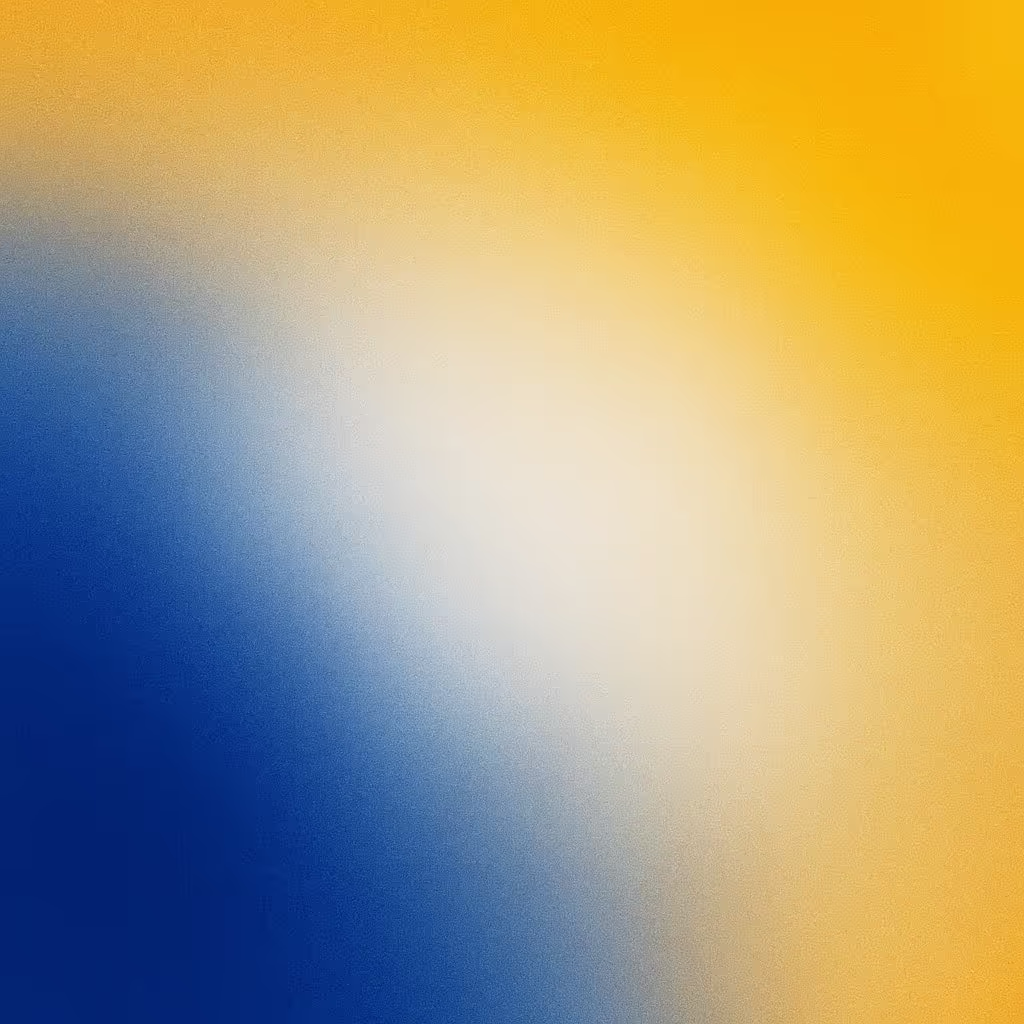

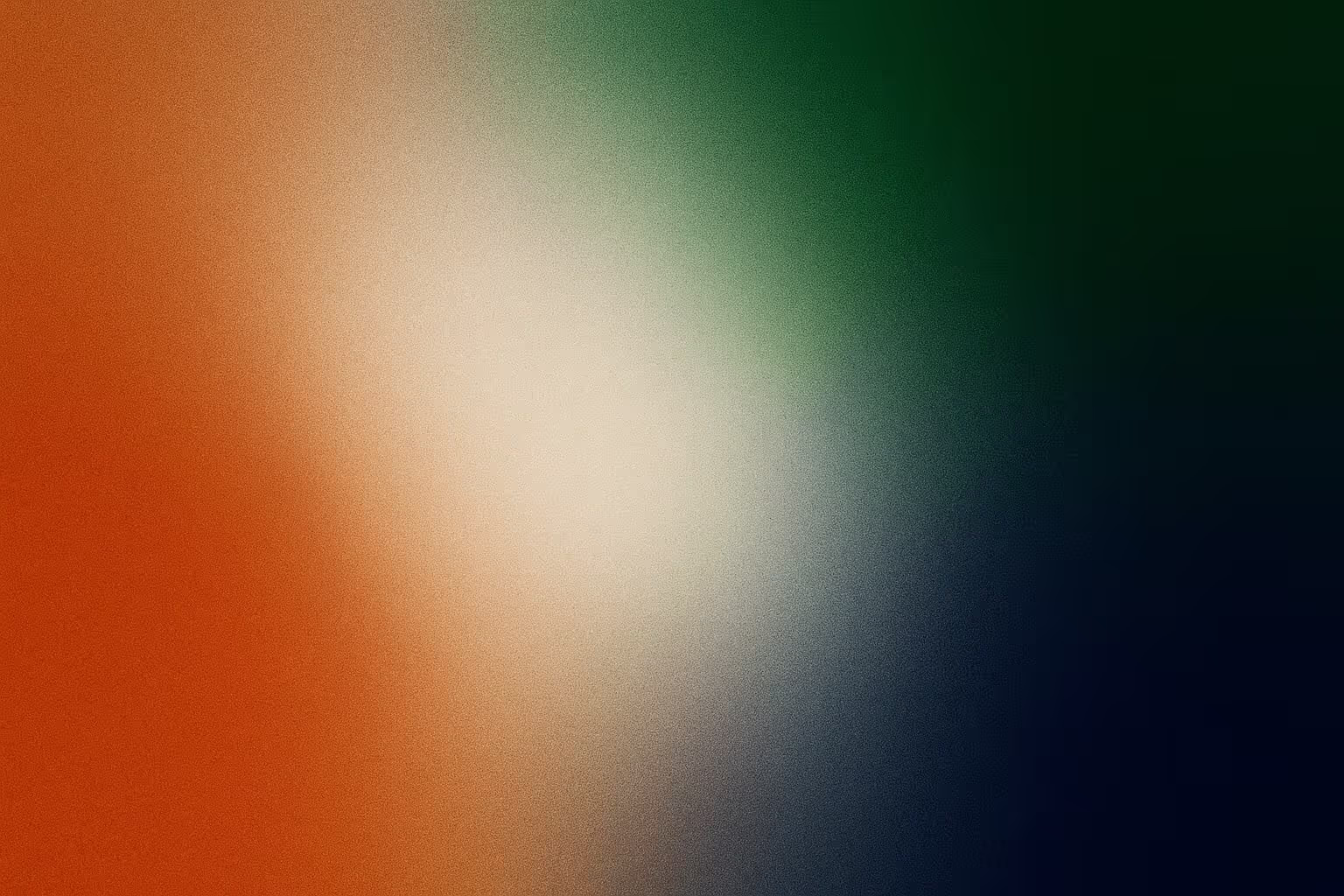

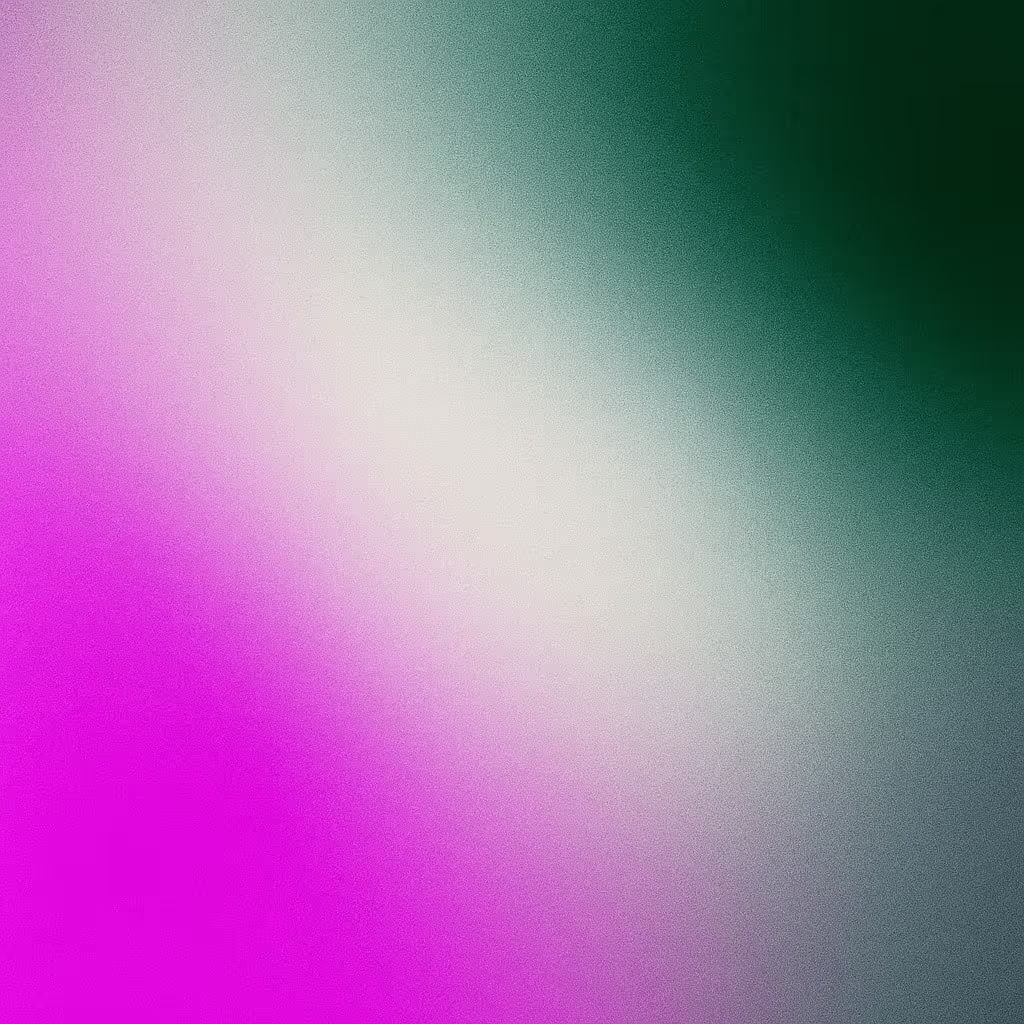
Recommend this post