Digital accessibility is much more than just a trend or a social responsibility. Nowadays, it is an absolute necessity and a legal obligation for website operators. Around one billion people worldwide live with disabilities, making them the largest minority in the world. These people, just like anyone else, have the right to unrestricted access to the Internet — both to interact with and consume online content.
But an alarming number of websites still have accessibility problems that jeopardize the inclusion and consideration of diversity, equality and inclusion (DEI). According to a study by WebAIM in 2023, which examined the accessibility of one million website home pages, almost 97% of pages had errors related to the WCAG 2 (Web Content Accessibility Guidelines). This is only a minimal decline of 1.6% compared to the previous year. What's amazing is that these websites are largely from large and professional developers who are familiar with the best digital practices. However, the error rate remains alarmingly high.
This study shows that the number of elements on modern websites is growing — and with it the risk of accessibility problems. This means not only the risk of compliance problems and legal disputes, but also the exclusion of a large target group of people with disabilities who simply do not have access to these websites.
With global e-commerce sales projected to reach 8.1 trillion dollars by 2026, excluding people with disabilities as potential customers could be an expensive mistake for companies.
Below, we present the most common accessibility issues on websites and offer practical tips on how to avoid or fix them.
What are website accessibility issues and why are they important?
Website accessibility issues are barriers that restrict access to online content and interaction with digital experiences. These barriers arise from design and development elements that make access to online resources difficult. Regardless of whether these barriers were introduced intentionally or unintentionally, they can affect user experience and limit audience reach.
Website accessibility concerns a wide range of disabilities and needs that websites must address, including:
cognitive disabilities such as autism, Alzheimer's disease, various mental illnesses, and more
Motor disabilities due to diseases such as cerebral palsy, multiple sclerosis, or arthritis
learning disabilities such as dyslexia or dysgraphia
visual impairment such as blindness or poor eyesight
hearing impairment or deafness
Neurological disorders such as epilepsy or head injuries
speech impedimentscaused by conditions such as aphasia or accidents
Temporary disruptions, for example after an operation, an accident or an acute illness
Internet accessibility is therefore equally important for everyone, as it provides an opportunity to participate in digital experiences, many of which might not be accessible to people with disabilities without the right support.
Common accessibility issues
1. Poor hierarchy, structure, and usability for keyboard navigation
A common problem for people with cognitive, motor, or visual disabilities is navigating with the keyboard. Many people who can't use a mouse depend on a logically structured website that can be navigated with the keyboard. That means:
A clear hierarchy (headings H1, H2, H3, etc.)
A sequential structure of content (e.g. text, image, call-to-action button)
All interactive elements must be fully operable with the keyboard
Avoid “keyboard traps,” which prevent a user from navigating further with the keyboard.
Pro tip: Make sure that the website is structured in a logical order for easy navigation with the keyboard. This contributes to a better user experience and improves accessibility.
2. Missing or inaccurate alt text for images
Alt text is often used to make images accessible to people with visual disabilities. Assistive technologies such as screen readers and Braille displays rely on alt text to deliver the content of images.
Pro tip: For every image, infographic, and chart, use clear, descriptive alt text that explains the content of the image. Automated tools can help identify and correct errors in old texts.
3. Badly coded navigation links
Links that are not correctly encoded can make screen readers much more difficult to use. These links should be properly assigned Accessible Rich Internet Applications (ARIA) roles to define their role for assistive technologies.
Pro tip: Make sure that navigation links are assigned the correct ARIA role and that there are “skip to main content” links to enable smooth navigation.
4. Inadequate color contrast
Too little color contrast between text and background makes content difficult to read, especially for people with visual disabilities. The WCAG (Web Content Accessibility Guidelines) require a minimum ratio of 4. 5:1 for small text and 3:1 for larger text.
Pro tip: Use a strong color contrast combination to make sure the text is easy to read. Use online tools to check color contrast.
5. Missing subtitles or transcripts for video and audio content
Video and audio material can be a barrier for people with hearing or vision disabilities. You should ensure that all videos and audio files are subtitled or transcribed.
Pro tip: Provide captions and transcripts for any video and audio content to ensure accessibility and maximize content reach.
6. Inappropriate fonts
Complex or hard-to-read fonts can affect people with learning disabilities, such as dyslexia. Choose a font that is easy to read and is displayed correctly by most devices.
Pro tip: Use simple, widely used fonts, such as Arial or Helvetica. These fonts are easy to read both for people with disabilities and for users without restrictions.
7. Forms without labels or notes
Forms without clear identifiers or instructions can be very challenging for people who rely on screen readers. Errors in forms are often not clearly displayed or are difficult to identify.
Pro tip: Make sure that each form field has a clear label and offer notes or error messages that explain how to fix an error.
8. Inaccessible documents
Documents such as PDFs or PowerPoint presentations can be difficult for users of assistive technologies to access if they are poorly structured or do not have proper tags.
Pro tip: Use proper tags for documents and make sure they follow a logical structure. Documents should be fully accessible to screen readers.
Frequently asked questions
What are common accessibility issues? The most common problems include missing or incorrect alt texts, poorly coded links, inadequate color contrast, and inaccessible forms.
Is web accessibility required by law? Yes, under the American Disability Equality Act (ADA), commercial online platforms must be accessible to people with disabilities.
Conclusion: Moving to an accessible website is not only a legal necessity, but also an opportunity to expand your reach and strengthen your business. By paying attention to and fixing accessibility issues, you improve the user experience for everyone.




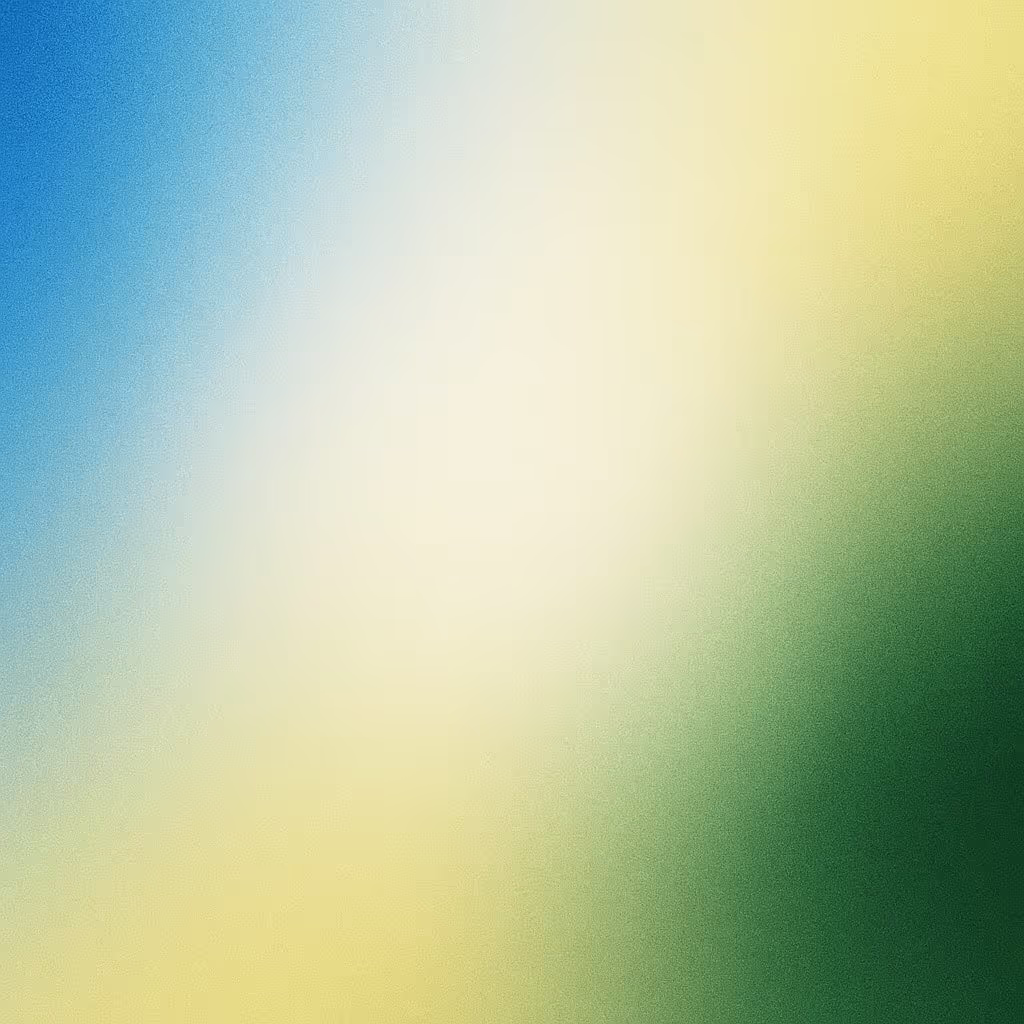

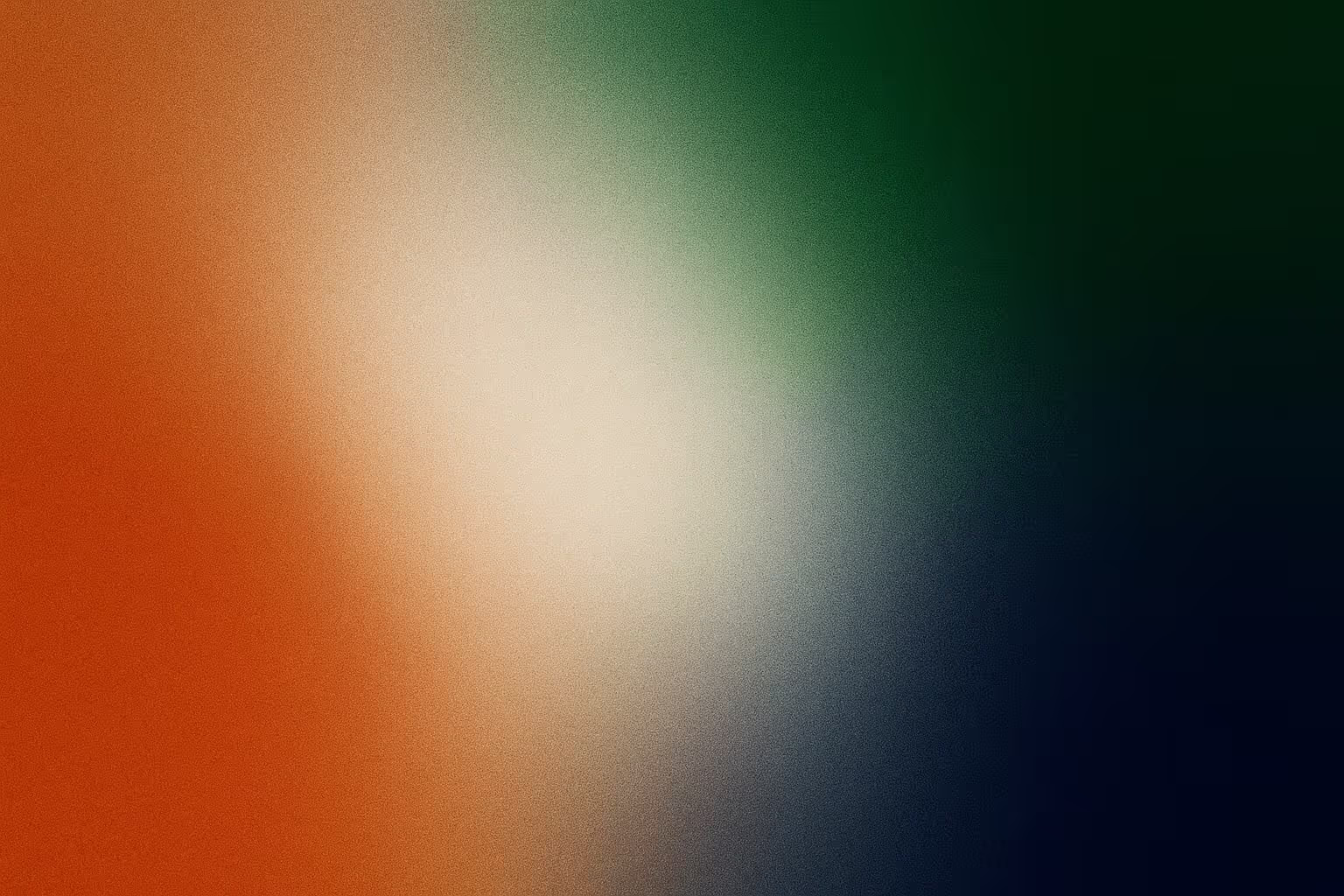

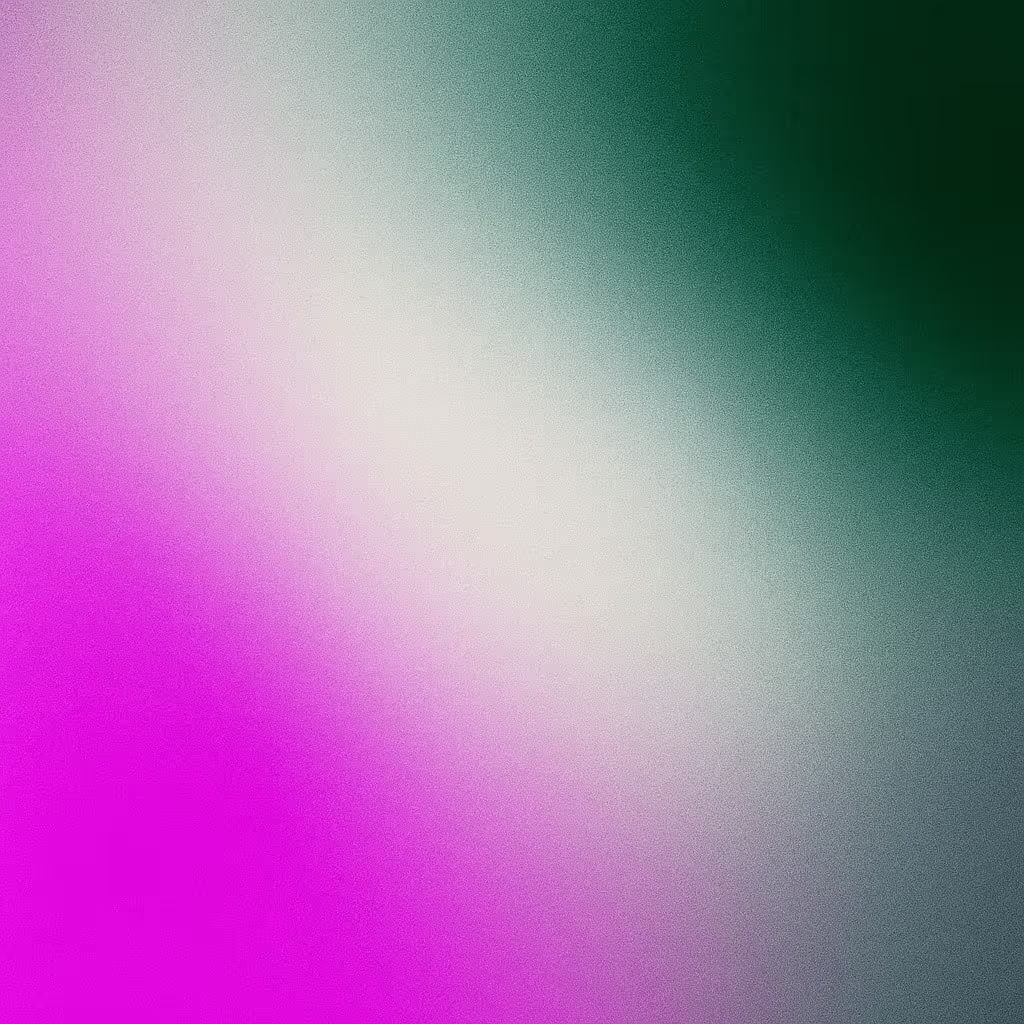
Recommend this post