Fonts play a central role when it comes to designing barrier-free digital content. The readability of texts on websites, documents and apps depends largely on the correct font selection. For people with visual, reading or cognitive disabilities, unsuitable typography can be an insurmountable hurdle that makes access to information difficult.
From June 2025, companies and public institutions in Germany must take effect with the entry into force of Accessibility Strengthening Act (BFSG) ensure that their digital offerings are accessible to all users — this includes choosing suitable fonts. This article provides a comprehensive overview of the best fonts for accessible content and describes the key criteria for choosing them.
What are accessible fonts about?
Accessible fonts should ensure that texts can be easily read even by people with various restrictions. They help to avoid visual barriers that can result from inappropriate typography. With the right font, companies can make content easy to read for people with low vision, dyslexia, or cognitive disabilities.
The most important features of accessible fonts are:
- High legibility: The font should be easy to read regardless of screen size and the user's visual abilities.
- Distinguishability: Letters and numbers should be clearly differentiated from each other to avoid misunderstandings.
- Consistent design: Consistent line widths and clear letter shapes make it easier to read and understand texts.
These properties are also found in the Web Content Accessibility Guidelines (WCAG) , which are considered the international standard for barrier-free web development and define important requirements for digital design.
Who are barrier-free fonts relevant for?
Accessible fonts benefit a wide range of users and improve accessibility for:
- People with visual disabilities who depend on fonts that are easy to read and rich in contrast.
- People with dyslexia who have difficulty recognizing letters and words when the font is irregular
- Older people who often have problems with small letters and low contrasts.
- People with cognitive disabilities who benefit from clear and well-structured fonts.
However, barrier-free fonts not only increase accessibility for people with special requirements. They also ensure better readability and a positive user experience for everyone in general.
Why choosing the font for barrier-free digital content is important
As part of Accessibility Strengthening Act (BFSG) The barrier-free design of digital content will be mandatory for many companies from June 2025. The choice of suitable fonts plays a central role here, as it influences how easy or difficult texts can be read and understood.
The BFSG is based on European Directive (EU) 2019/882, which aims to improve access to digital content for people with disabilities. Companies that rely on barrier-free fonts early on benefit in several ways: They comply with legal requirements and at the same time create a user-friendly and inclusive digital offering.
Key factors when choosing accessible fonts
Choosing a barrier-free font requires consideration of certain criteria that significantly improve the readability and accessibility of texts. Here are some of the key aspects that should be considered:
Use sans-serif fonts
Sans-serif fonts such as Arial, Helvetica or Verdana are particularly easy to read because they do not have serif (decorations at the end of letter strokes). Serif fonts such as Times New Roman can be more difficult to read due to their embellishment, especially with small font sizes.
Benefits of sans-serif fonts:
- Clear and simple letter shapes that are easy to read even with small font sizes.
- Ideal for display on screens and in digital media, as they ensure good readability even at lower resolutions.
Distinguishable letter forms
An accessible font should ensure that similar letters are clearly distinguishable from each other, such as “I,” “l,” and “1,” or “O” and “0.” Many barrier-free fonts value clear differentiation in order to avoid confusion and promote reading comprehension.
Uniform line width
A uniform line width in the letters helps the text appear visually clear and structured. Fonts with widely varying line widths are harder to read because they can tire the eye and are often difficult for people with visual disabilities to grasp.
Adequate line spacing
Adequate line spacing ensures that the text is well structured and easy to read. It is recommended that you use a line spacing of at least 1.5 times to 2 times the normal font size spacing. This improves readability as the eyes can more easily track the text.
Large font sizes
A larger font size makes reading easier, especially for people with poor eyesight. It is recommended that a minimum font size of 16 pixels to use for running texts on websites. Texts should also be able to be enlarged if necessary without distorting the structure of the page.
Contrast between text and background
Adequate contrast between text and background is crucial for readability. It is recommended that you maintain a contrast ratio of at least 4. 5:1 for normal text and 3:1 for larger text. Dark text on a light background or light text on a dark background are ideal for maximizing readability.
Recommended accessible fonts
The following fonts are particularly suitable for designing barrier-free websites and digital applications:
- Arial: A widely used sans-serif font with clear, easy-to-read letter forms.
- Verdana: Designed for display on screens, it offers wide letter spacing and good readability even with small font sizes.
- Tahoma: Similar to Verdana and also very easy to read thanks to clear and structured letter forms.
- Roboto: This modern font was developed specifically for digital applications and is highly readable on all devices.
- Open Sans: This popular font is known for its minimalistic design and works well on various screen sizes.
The right font for barrier-free digital content
Choosing the right font is a crucial step on the road to digital accessibility. Companies that rely on barrier-free fonts early on are creating a digital offering that is accessible to all users and thus promotes an inclusive and positive user experience. With the requirements of Accessibility Strengthening Act (BFSG), which will apply from 2025, digital accessibility will be mandatory — an opportunity to increase usability and reach and meet legal requirements.




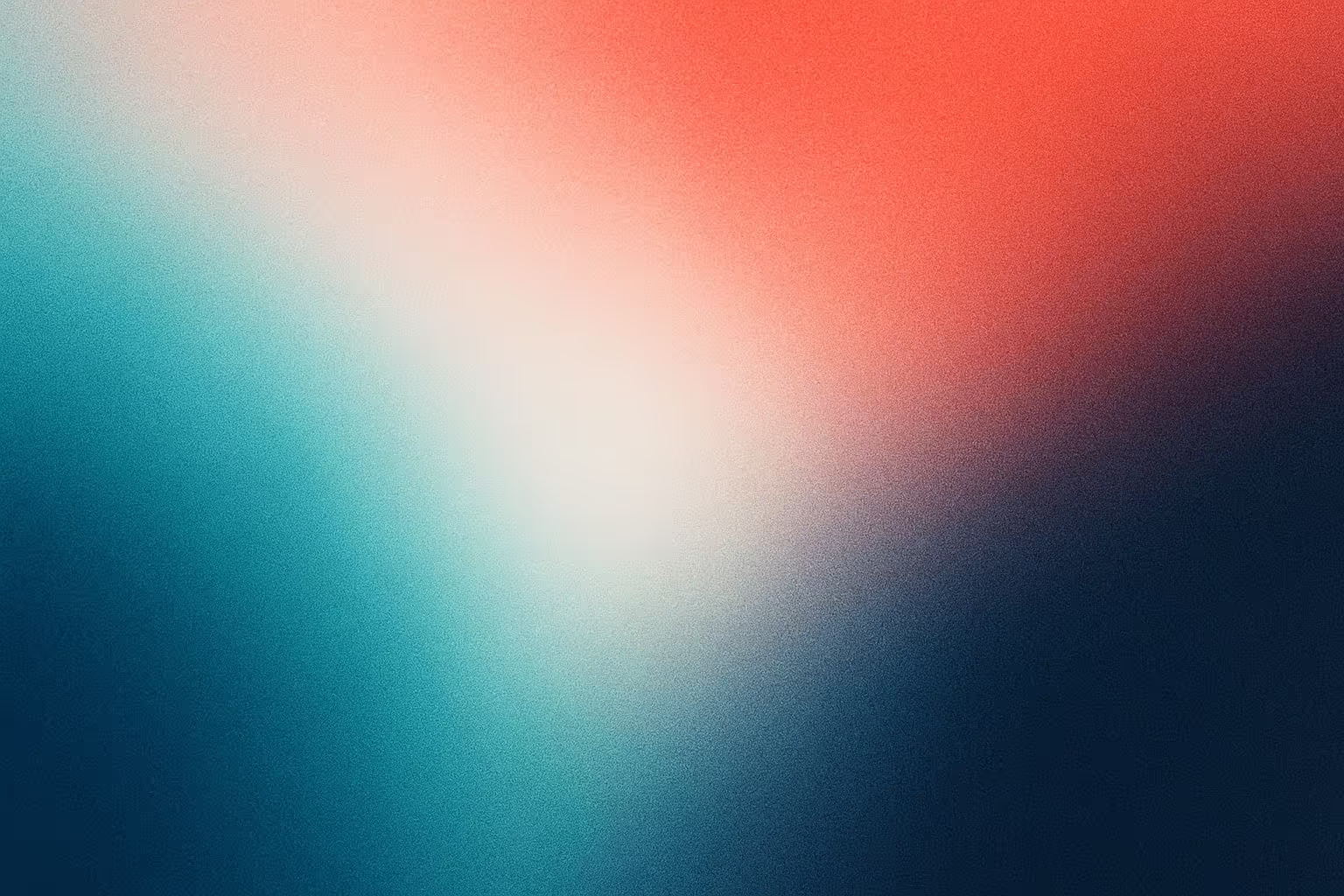

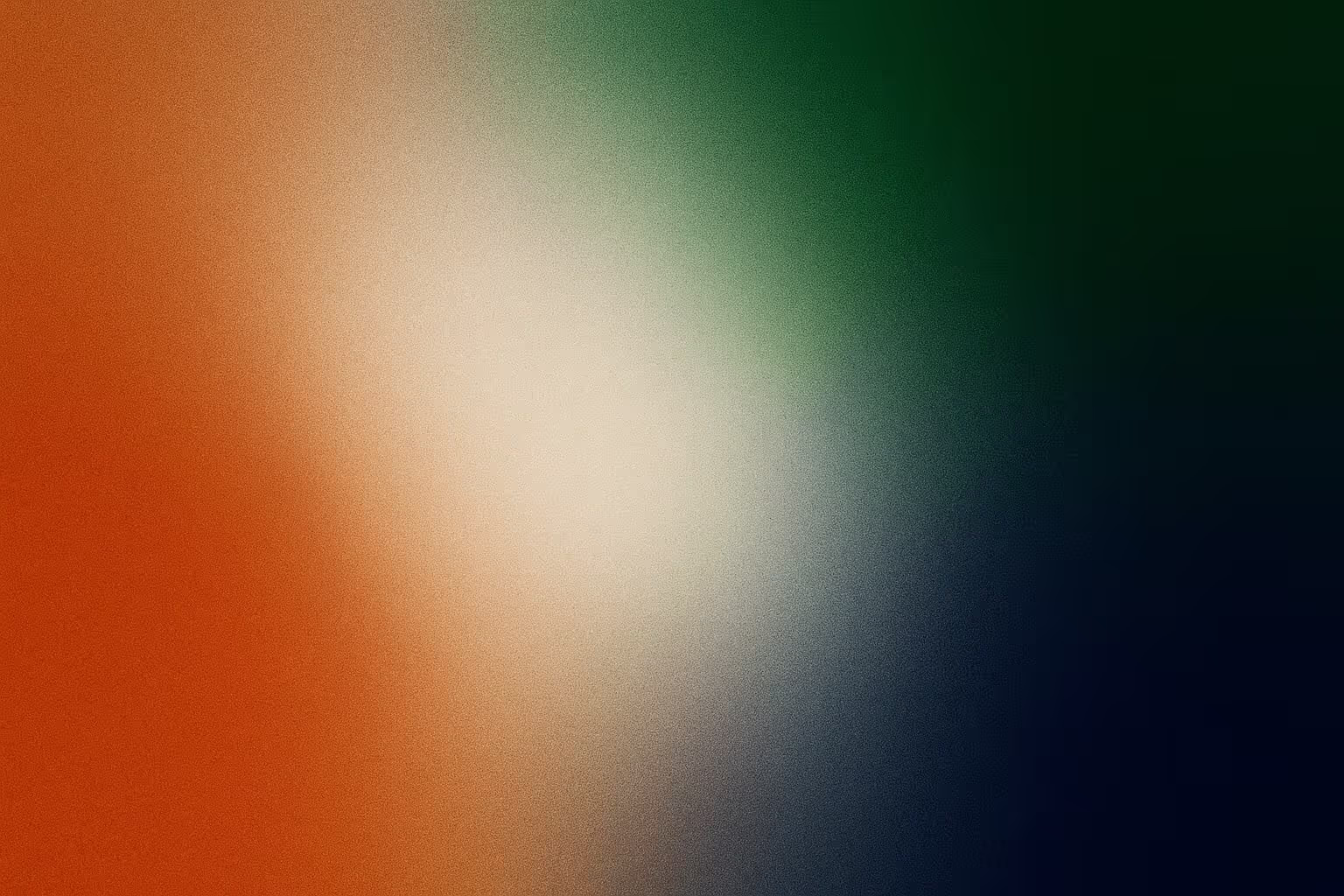

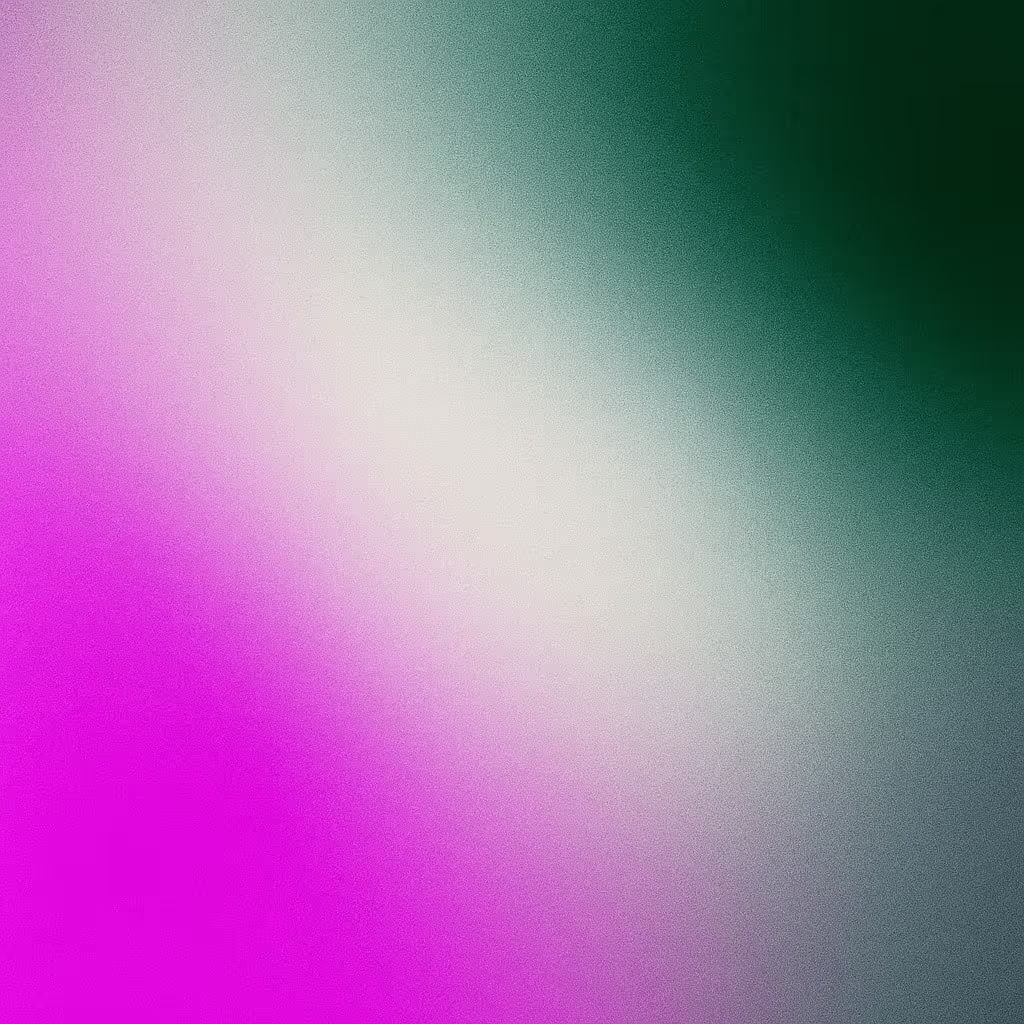
Recommend this post