The Internet is now the preferred access point to information, services and social interactions worldwide. But not everyone experiences the digital universe in the same way. People with learning disabilities in particular often encounter hurdles that make it difficult to access online content and services. Although designing websites that meet all user needs is essential, 98% of websites are still not barrier-free.
In this article, we take a look at the challenges people with learning disabilities face when browsing the Internet. We explain different types of learning disabilities and give practical tips on how to make your website more accessible to this group of users. We also include useful resources that can help you improve your digital accessibility.
Learning disabilities: Diverse forms and challenges
Learning disabilities are neurological disorders that affect the way someone processes, stores, or communicates information. They can affect various skills, such as reading, writing, math, memory, and organizational skills. It is important to understand that learning disabilities are as diverse as the challenges that those affected face.
Examples of learning disabilities:
Dyslexia: A widespread learning disability that affects reading, writing, and spelling. Dyslexia is not linked to intelligence, and many sufferers have strengths in other areas, such as problem solving or creative thinking.
Attention Deficit/Hyperactivity Disorder (ADHD): People with ADHD have difficulty concentrating, controlling impulses, and regulating their energy. This creates problems with tasks that require sustained attention, organization, and time management.
dyscalculia: This learning disability involves understanding mathematical concepts and working with numbers, quantities or basic arithmetic operations.
Auditory Processing Disorder (AVS): AVS makes it difficult to interpret and process auditory information in a meaningful way. It influences language development, comprehension and communication.
Visual processing disorder: This disorder affects the brain's ability to correctly interpret visual information. People with this disorder often have difficulty reading texts, recognizing shapes, or correctly perceive the space between elements.
Best practices for creating accessible websites
To make the Internet more accessible to people with learning disabilities, it is important to design websites so that they are easy to navigate and understand. Here are some basic design principles and techniques:
1. Clarity and simple design:
Avoid cluttered design and overly complex layouts to reduce cognitive load.
Use simple navigation menus and provide a clear structure on the website to make predictability easier.
2. Readable texts:
Choose fonts that are easy to read with good contrast between text and background.
Offer customizable font sizes so users with different reading preferences can customize texts to suit their needs.
Use enough line spacing and avoid long paragraphs to make the text easier to read.
3. Multimodal content:
Use various media formats, such as images, videos, and audio files, to convey information in different ways.
Provide alternative text for images to help people who use screen readers.
Add captions and transcripts for videos to make them easier to understand.
4. Intuitive navigation:
Make sure the navigation is logical and easy.
Use descriptive and concise identifiers for buttons and links.
Implement “skip navigation” links so users can quickly move from repetitive content to relevant content.
5. Interactive elements:
Design forms and interactive elements so they're easy and clear to use.
Provide error messages that explain the error and provide instructions on how to fix it.
Allow users to adjust their website settings to suit their individual needs.
6. Consistent structure:
Ensure a consistent layout and organizational structure across all pages.
Use headings and sub-headings to clearly separate sections.
Use color coding and styles throughout to improve readability.
7. Provide assistance:
Provide easy-to-access help or FAQ areas.
Provide various contact options for support, including email, phone, and live chat.
Consider integrating chatbots or virtual assistants for real-time assistance.
8. Thorough testing:
Perform regular accessibility scans to make sure your website is up to date.
Get your site tested by end users, particularly people with learning disabilities, to incorporate their feedback into improving your site.
Key resources for learning disability support
A valuable resource for people with learning disabilities and their supporters is National Center for Learning Disabilities (NCLD). The NCLD provides a wide range of information and tools to help those affected overcome their challenges.
Information and resources:
The NCLD provides numerous articles, guides, and toolkits that address various learning disabilities. It also provides valuable information on diagnostic procedures, support strategies, and legal rights of people with learning disabilities.
Political and social support:
The NCLD is committed to policy initiatives that support people with learning disabilities. It is committed to a more inclusive society in areas such as education, work and social services.
Community building:
The NCLD promotes the exchange and networking of affected persons, their families and experts. Through partnerships with schools, organizations and policy makers, NCLD creates a network that addresses the needs of people with learning disabilities.
conclusion
The goal of an inclusive and barrier-free digital world is to provide access to information and opportunities for all users, regardless of their abilities. Implementing accessible design practices, addressing the needs of people with learning disabilities, and using existing assistive technologies and resources, such as the National Center for Learning Disabilities, help make the Internet a place accessible to all.
While the commitment to remove digital barriers requires time and resources, the technology to achieve this is already available. It is a moral and legal responsibility to shape the Internet for everyone — and the benefits for your users and your business are immense. Let's work together to make the Internet a tool for everyone — regardless of their abilities.
Answers to frequently asked questions
Why should websites be barrier-free? Accessible websites use technologies and design principles that make it easier for people with disabilities—including learning disabilities—to navigate and understand content.
Are barrier-free websites better for everyone else too? Yes, barrier-free websites use technologies that simplify and improve the digital user experience for all end users.
Are there tools or software that test accessibility? There are various platforms that automatically test web pages, downloadable documents, and other media for accessibility and compliance violations.




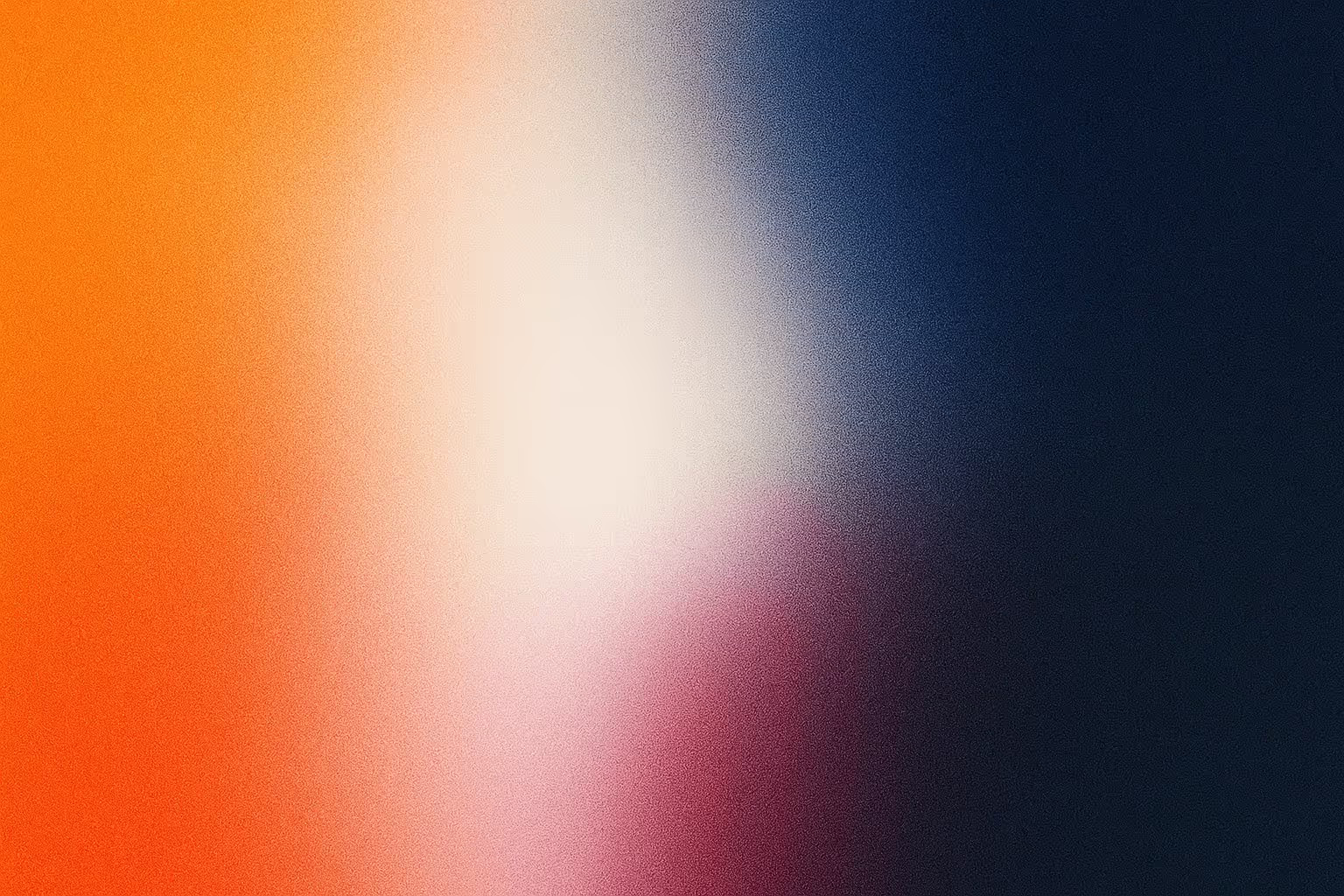

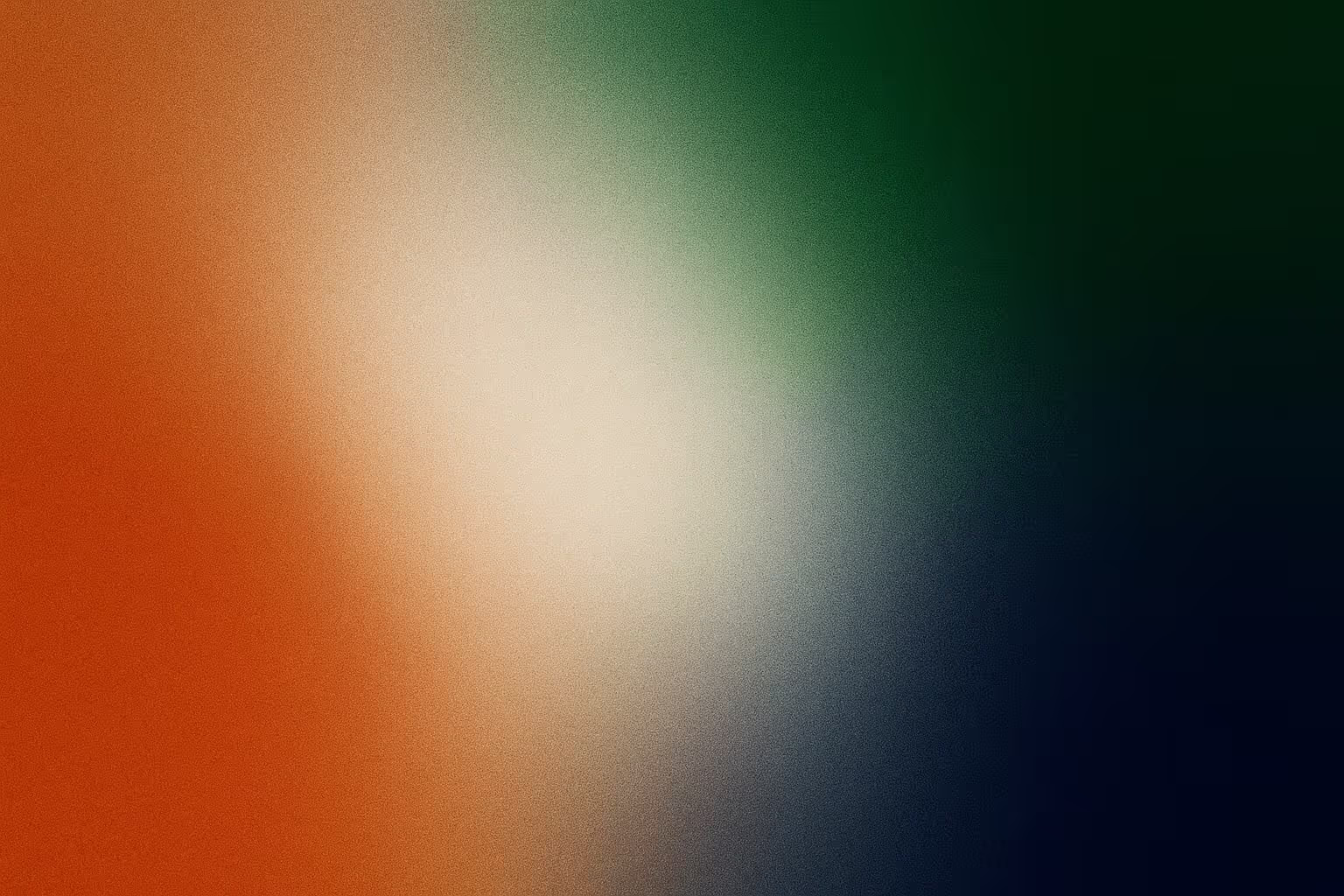

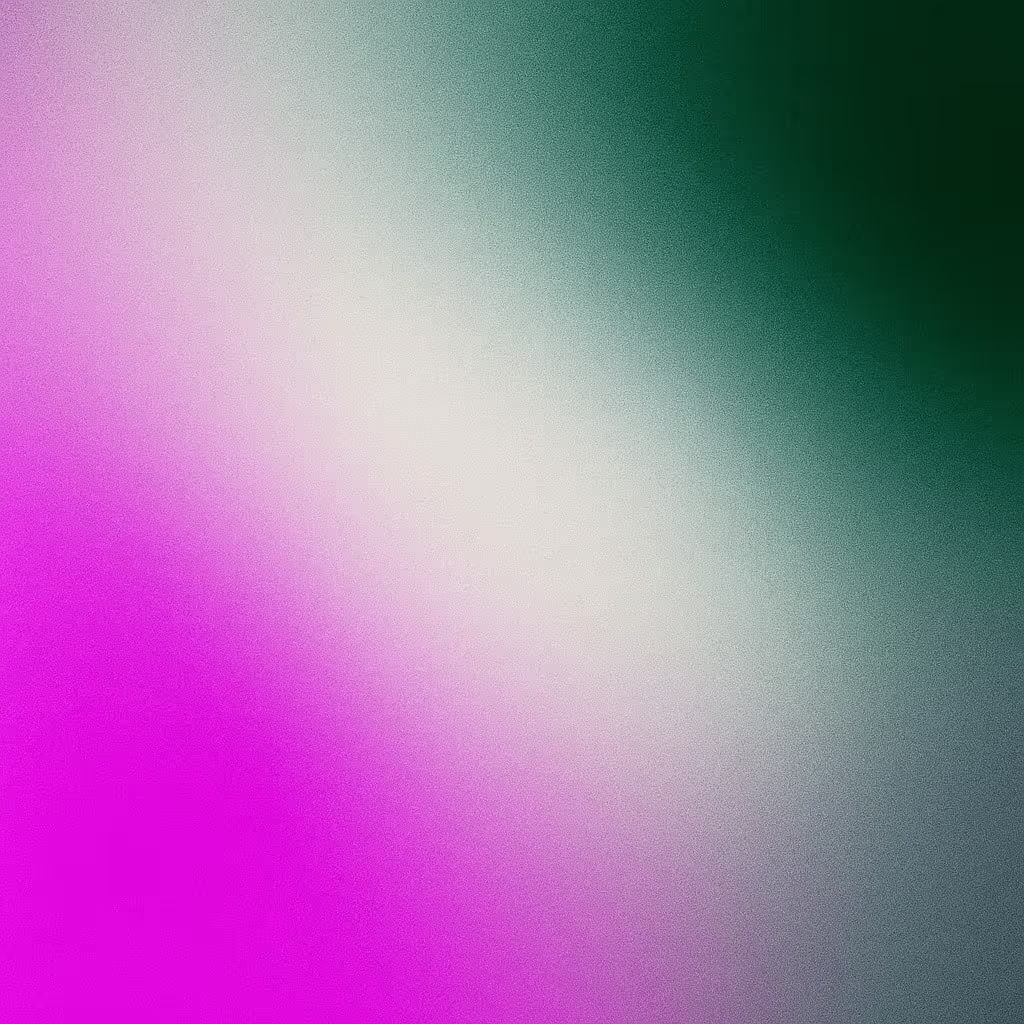
Recommend this post