No-code or low-code platforms make it possible to create websites and apps with simple and intuitive interfaces. Programming skills are usually not required. But programmers are also benefiting from this trend by simply being able to build more easily and quickly without code. When used correctly, the tools therefore have far-reaching benefits.
Benefits of No Code at a glance
- Participate in the development process yourself
- Create digital platforms, websites, and apps efficiently and quickly without relying on developers
- Save time in software development and invest it in business
- program scalable and high-performance apps and processes that you can adapt to your requirements yourself at any time
As well as here explained, the overall aim is to make the development of digital products more diverse, more democratic and more accessible to more people. Shops, websites, integrations and digital products should not be able to be developed exclusively by professional software service providers. The most popular no-code tools 2022 for developing apps, websites or databases are presented below.
wordpress
WordPress is a content management system for creating websites. It has existed for many years and has been able to celebrate overwhelming successes since then: According to their own statements, almost 40 percent of the Internet uses WordPress. And that is no coincidence.
The no-code platform offers a gigantic number of plugins for almost every purpose: forms, SEO, blogs, visual page builders, and much more. There are also numerous themes and templates, which makes WordPress a great way for countless people to build websites quickly and easily.
WordPress has been around for a long time and will probably stay that way. This is because the provider makes it possible to create attractive and high-performance websites without having to write CSS or HTML code. Plus, the platform is backed by a large community, so you're guaranteed to find a solution to any problem.
Bubble.io
When it comes to building highly functional websites and tools for customers, Bubble is one of the best no-code alternatives. It is a visual, no-code builder for landing pages and web apps. The flexible tool offers the option of creating web applications from scratch or choosing from a variety of templates for particularly quick implementations.
There are various reasons why Bubble.io is so popular with users, including performance, speed, and affordability. It is possible to realize your own vision within a few weeks. Even if you're not tech-savvy. Bubble is also one of the leading no-code tools on the market in terms of performance. The effective workflows help you implement ideas quickly, precisely and without compromise. Finally, the low monthly fee is also convincing.
Webflow
Webflow is a well-known no-code tool for creating and running websites. A hybrid of classic website builders and content management systems with a wide range of benefits. The platform thus offers the opportunity to create your own designs and choose from dozens of templates. Advanced JS and CSS managers give you full control over animations and styles, and the integrated CMS can be used for flexible and custom creation of content types (blogs, reviews, projects,...). Thanks to advanced distributed hosting with big names like Amazon Cloudfront, you ensure maximum page load speed and minimal downtime for your visitors. Compared to WordPress, however, Webflow has significantly fewer plugins, which, on the other hand, makes the no-code software less dependent on third-party providers. What's more, Webflow is extremely fast. Even large websites have short loading times, everything runs smoothly and is therefore scalable. If you're planning to enrich your CMS with lots of content, Webflow could offer the right no-code solution. A more detailed comparison between Webflow and WordPress can be found here.
Shopify — the no-code web store
Shopify is an ideal solution for anyone who wants to start their own web shop. Whether it's an art shop, small business owner or drop shipper, the target group is huge. The no-code platform can be set up relatively quickly and cost-effectively. The admin interface is understandable for beginners and leaves experienced users enough options for professional sales. Product and content maintenance is a boon, not least because you can quickly read in product data in .csv format.
When it comes to SEO, Shopify is based on solid foundations. The code of almost all templates is carefully tagged and the URLs are readable and clean. There is also an integrated function for content marketing. Although the no-code tool has a good workflow by itself, you can extend this with so-called apps. For example, add SEO tools or print delivery notes and invoices.
At the design level, you benefit from Shopify themes, which you can program at a professional level and customize to the highest degree. In the Shopify Themes Store, you will find numerous templates subject to strict quality control. You have the choice of leaving the template in its original form or adding individual changes.
All in all, the no-code software is aimed at brand-oriented retailers with high design and usability requirements for their shop, involving beginners and professionals alike. Smaller online shops with a manageable product portfolio can also be easily implemented.
Develop a no-code app with Glide
Google Sheets and Excel form the essential basis for data collection in a variety of projects. However, the whole thing is often confusing and not very useful for mobile use. The American startup Glide has come up with a solution for exactly this, by automatically generating mobile-enabled web apps from Google Sheets. No programming knowledge is required, because everything you need is easy to assemble, for example with the help of templates or demos.
The no-code tool Glide saves you the hassle of going through the respective app stores and instead generates a URL that you can use to install the created app. In this way, Glide apps are compatible with all sorts of mobile devices and are also independent of the operating system. Furthermore, the so-called progressive web apps (as opposed to native apps) do not take up any storage space. Because they do not need to be installed and run directly in the browser.
Use a visual editor to customize the look and feel of your app. The positioning and presentation of the content is freely variable. You can simply adjust the associated data in the respective spreadsheet. Overall, with Glide, you get an impressive application for no-code apps that is in the niche of simple lists of based apps.
No-code development with GitHub
GitHub is the number one platform for development, even though it is no-code software. With GitHub, it is possible to document not only your code, but also everything related to it, such as the exact procedure or important comments about the data.
In addition, you'll find a large amount of already documented code that has been tested and provided by other developers. You can use these snippets for your own purposes. And if there is a problem or an individual question, you can always contact the strong community in the forum.
If necessary, GitHub provides you with numerous features, such as connectivity to other project management services and calendars. However, you are looking in vain for tools for CI and CD, so you have to switch to third-party providers if necessary. As storage, GitHub uses simple user management with numerous features. The basic version of the no-code application is free, but it also lacks some important features. With the Enterprise version, you not only get the full range of functions, but also a higher level of security through rights management and encryption.
filemaker
It is not only essential in larger companies to standardize processes and manage information centrally. That is exactly what the no-code software Filemaker, whose first version was released 30 years ago, takes care of.
To use FileMaker wisely and implement automations, it's important to understand the basic principle behind it. It is a file-protected database that stores relevant data in a file. As a result, there is no separation between content and layout and an independent database server such as MS SQL or MySWL is not necessary.
The Advanced version also includes a runtime maker so that the database is also accessible to other users without a FileMaker Pro installation. The no-code tool runs easily on standalone desktop computers. An iOS app is also available that allows mobile data entry. Additional flexibility should be achieved by making FileMaker available across platforms on OS X, Windows, iPhones and iPads.
If you're looking for software to organize your data and collaborate with others across platforms, FileMaker might be of interest to you. The application is able to grow with the requirements of a company without requiring a comprehensive IT structure.
The popular Wix website builder
The no-code website builder Wix definitely doesn't need to hide from its competition. On the contrary: In recent years, the company has grown into a serious name in the industry and is now one of the biggest competitors. The basic version of the tool is free of charge. However, you must select a payment plan for professional features.
Wix is convincing on many levels, for example through the large selection of modern layouts. Classic with a side column or the current one-page design, the imagination knows no limits. You can also add numerous animation effects to show, hide or scroll with the click of a mouse.
However, you are not free from restrictions. For example, it is not possible to completely change a design template afterwards; only the partial revision works. You should also check whether your content really appears optimized on mobile devices. This is because some elements have to be reworked manually to avoid display errors.
What sets Wix apart from its competition is the significantly greater freedom of design when arranging the elements. Of course, this also requires more attention and skill. The no-code software is ideal for websites with a maximum of 30 subpages. Larger projects can also be implemented with it, but this usually involves more complicated administration. Especially when designs and navigation structures need to be changed.
If desired, Wix also provides you with an e-commerce tariff, which impresses with its versatile display options. However, it is essential to comply with the legal requirements in the EU. With Wix, creative professionals in particular get an impressive platform that allows them to create a website without programming knowledge.
The no-code database Airtable
Airtable links spreadsheets with databases and impresses with an understandable application, flexible views and functions, and extensive integrations. Tables in Airtable initially mean simple things, such as shopping lists or listings of holiday destinations. In addition, highly complex tasks and relational databases, which are automatically completed and then reused, can also be implemented. This is because the no-code software is inherently equipped with automation functions. When it comes to automated cloud databases, Airtable is at the forefront. Anyone who works a lot with data could therefore benefit from it.
conclusion
As you can see, there is now no-code software for almost every purpose, which makes it easy for you to create digital products such as websites, shops or integrations. But not all no-code platforms are 100 percent without programming knowledge. Although No Code lowers the barriers to entry, many applications could get you to a point where programming languages are beneficial. But that is no reason for resignation, as this is a relatively recent trend that will involve many further developments in the future.






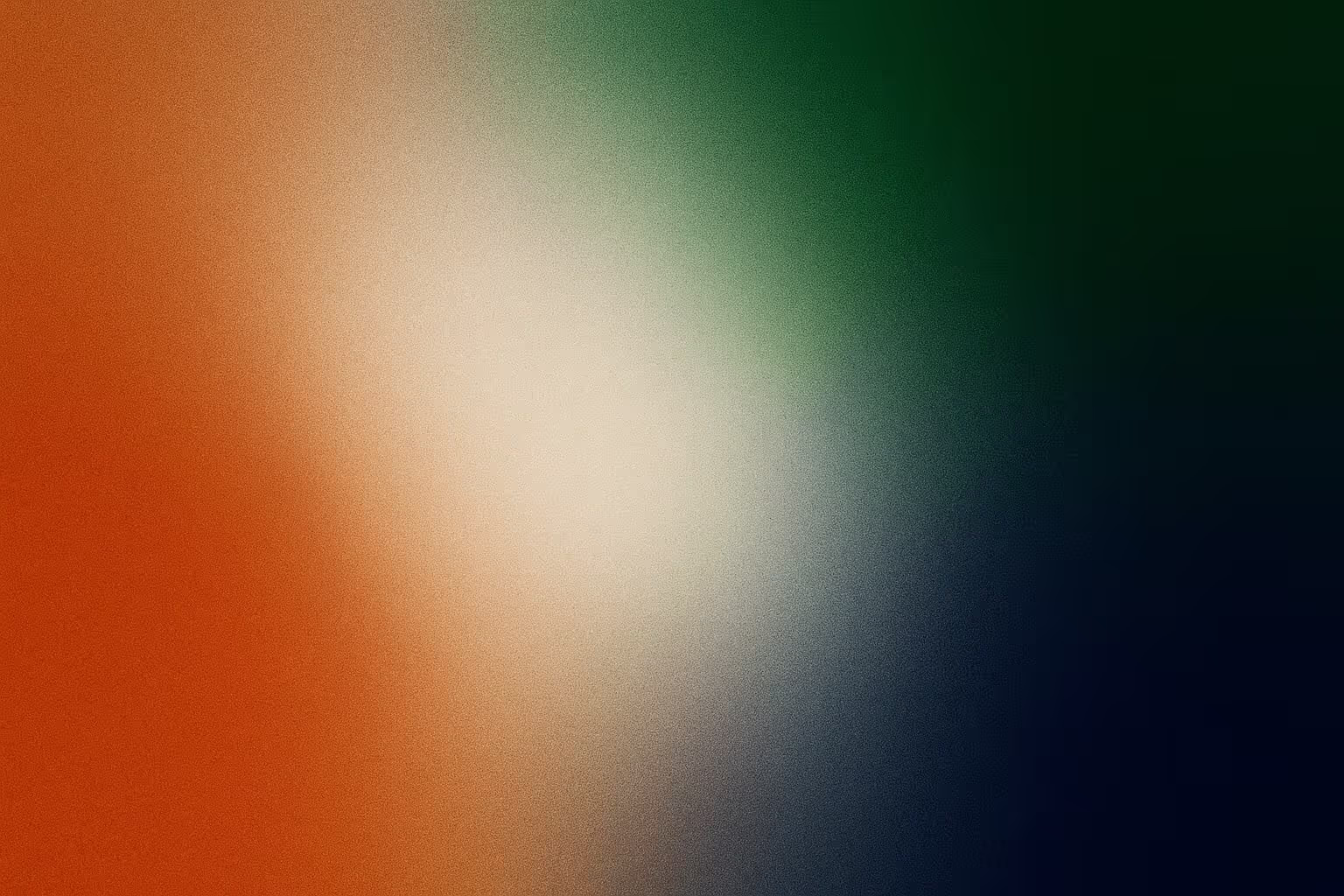

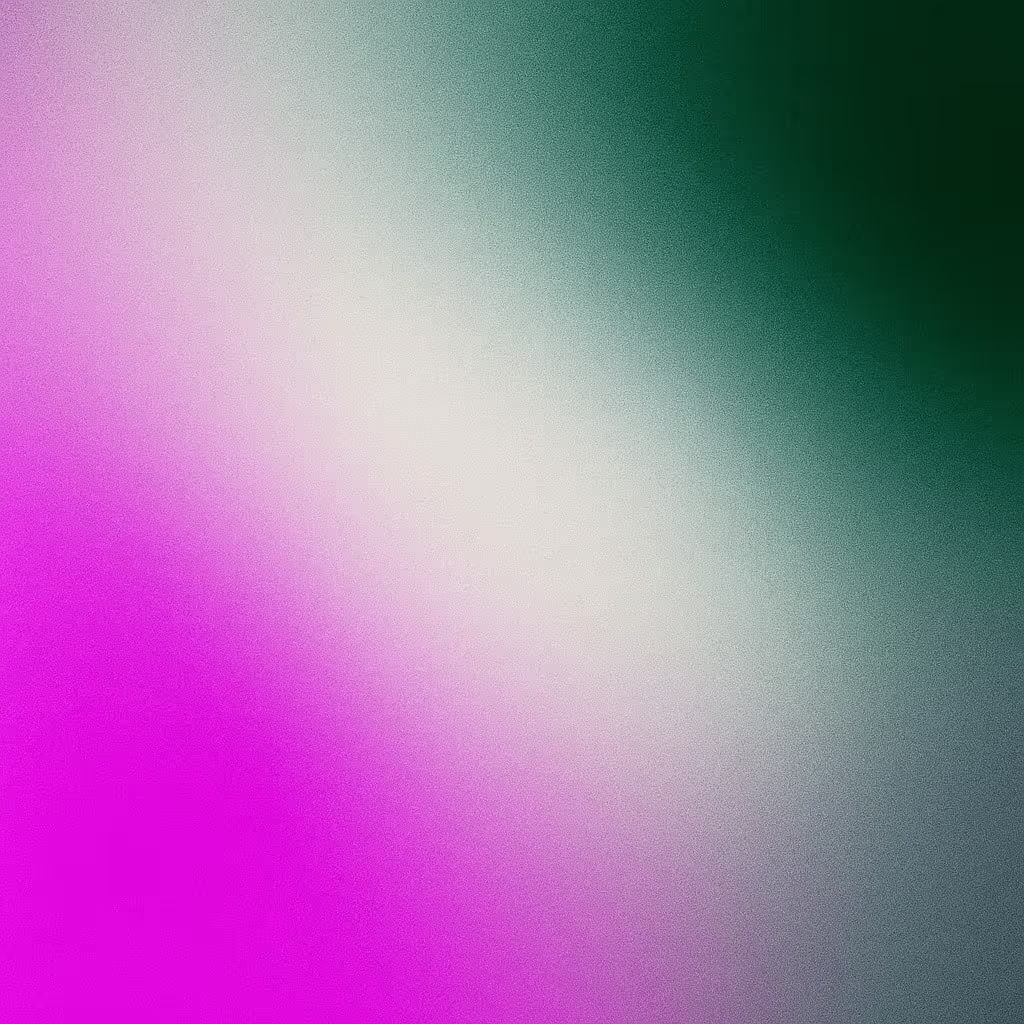
Recommend this post