Web accessibility is a crucial factor in ensuring that digital content is accessible and usable by all people, regardless of their individual abilities or limitations. This includes adapting websites and applications to make them accessible to people with visual, hearing, motor, and cognitive disabilities. An essential step towards achieving this goal is the selection of a suitable content management system (CMS), which supports barrier-free features and tools.

Accessibility criteria
Easy navigation and usability
An accessible website should offer simple and intuitive navigation that allows all users to easily move through the pages. People with motor or cognitive disabilities need clearly structured menus and easily accessible controls that can be used without complicated interactions. A good CMS should make it easy to create and manage menus and navigation elements. It should also support keyboard shortcuts and alternative navigation methods.
Support for semantic HTML tags
Semantic HTML tags describe the structure and content of a web page in a clear and understandable way. These tags help assistive technologies such as screen readers to correctly interpret the content and provide users with better orientation. An accessible CMS should automatically generate semantic HTML tags or support their manual integration.
ARIA roles and properties
ARIA (Accessible Rich Internet Applications) roles and properties are special attributes that can be added to HTML elements to describe their role and function. ARIA attributes improve how users interact with assistive technologies by providing additional information about the functionality of elements. A CMS should allow ARIA roles and properties to be easily implemented to ensure the accessibility of interactive elements.
Customizable forms
Forms should be designed in such a way that they are easy for all users to fill out and use. Forms are often critical components of websites, and their accessibility is critical to the user experience. Clear labels and helpful error messages are essential. A good CMS provides features for creating accessible forms, including clear labels, error messages, and support for ARIA attributes.
Alternative texts for media content
Alternative texts (alt texts) are textual descriptions of images and other visual media that are read out by screen readers. Alt texts enable users with visual disabilities to understand the content and meaning of visual elements. A barrier-free CMS should support easy input and management of alt texts for all uploaded media.
Contrast and color scheme tools
Tools to check and adjust contrast and color schemes help ensure that text and background colors contrast enough to be readable by all users. People with visual disabilities, such as color blindness, need high contrasts to be able to clearly recognize content. A CMS should provide built-in tools or plugins to check color contrast to ensure compliance with accessibility standards.
Integrated testing and verification tools
Automated accessibility testing tools analyze websites and identify areas that do not meet standards. Regular reviews are important to ensure that a website remains barrier-free and that all necessary adjustments are made. An accessible CMS should offer integrated testing tools or support easy integration of external verification tools.
Which CMS shines in which category?
Webflow
Webflow is particularly characterized by its easy navigation and usability. With its intuitive user interface and drag-and-drop features, it makes it easy to create and manage websites. Webflow also provides excellent support for semantic HTML tags, which optimizes content structuring for screen readers and other assistive technologies. Webflow also has high ratings when it comes to creating customizable forms and integrating alternative texts for media content.
TYPO3
TYPO3 offers strong support for semantic HTML tags, which improves accessibility and SEO optimization. In addition, the navigation and usability in TYPO3 is well implemented, making it easy for developers and content managers to create accessible websites. The adaptability of forms and the ability to add alternative texts for media content also contribute to good accessibility.
drupal
Drupal is a leader in semantic HTML tag support, making it ideal for creating well-structured and accessible websites. Drupal also offers excellent built-in testing and verification tools that enable developers to continuously check and improve accessibility. Drupal also scores very well when it comes to ARIA roles and properties as well as customizable forms.
Pimcore
Pimcore proves to be flexible and robust in creating customizable forms and integrating alternative texts for media content. While there is room for improvement in other areas such as contrast and color scheme tools and ARIA roles, Pimcore remains a strong choice for specific accessibility requirements.
NEOS
NEOS impresses with its support for semantic HTML tags and easy navigation and usability. These features make it a good choice for creating accessible websites. The ability to add alternative texts for media content is also well implemented, although there is still room for improvement when it comes to contrast and color scheme tools.
wordpress
WordPress offers outstanding ease of navigation and usability, supported by a variety of plugins and themes specifically designed for accessibility. The customizability of the forms and the integration of alternative texts for media content are also strong, making WordPress an excellent choice for barrier-free websites.
Craft CMS
Craft CMS has robust support for semantic HTML tags and customizable forms. The ability to add alternative texts for media content is also well implemented. While there is room for improvement in contrast and color scheme tools and integrated testing tools, Craft CMS remains a reliable option for barrier-free web projects.
Storyblok
Storyblok impresses with its easy navigation and usability as well as support for semantic HTML tags. The integration of alternative texts for media content is also strong, although there is still room for improvement in the contrast and color scheme tools as well as the integrated testing tools.
Contentful
Contentful provides good support for semantic HTML tags and easy navigation and usability. The ability to add alternative texts for media content is also well implemented. However, there is still room for improvement in ARIA roles and properties, as well as the contrast and color scheme tools.
conclusion
Comparing the accessibility of various content management systems shows that there are many good options for creating barrier-free websites. TYPO3, Drupal, WordPress and the other CMS each offer powerful features and tools to support accessibility. Each of these systems has its own strengths and weaknesses, which can be weighted differently depending on the specific requirements and preferences of users.
wordpress stands out, for example, due to its ease of use and the wide availability of plugins, while drupal scores points with its comprehensive support for semantic HTML tags and ARIA roles. Other systems such as Craft CMS and NEOS offer solid foundations for barrier-free websites, but may offer less specialized tools and features.
But overall, offers Webflow The most complete and easy-to-use solution for creating accessible websites. With its intuitive user interface, strong support for semantic HTML code, and extensive options for customizing and implementing accessibility features, Webflow sets a high standard. The ability to create professional and barrier-free websites without in-depth programming knowledge makes Webflow particularly attractive.
Although Webflow In some areas, such as systematic contrast testing, the benefits clearly outweigh the benefits. The combination of ease of use, powerful design tools, and the ability to create accessible websites makes Webflow the best CMS for accessibility in this comparison. Webflow enables designers and developers alike to create high-quality, accessible, and appealing websites that meet the needs of Web Content Accessibility Guidelines (WCAG) comply.




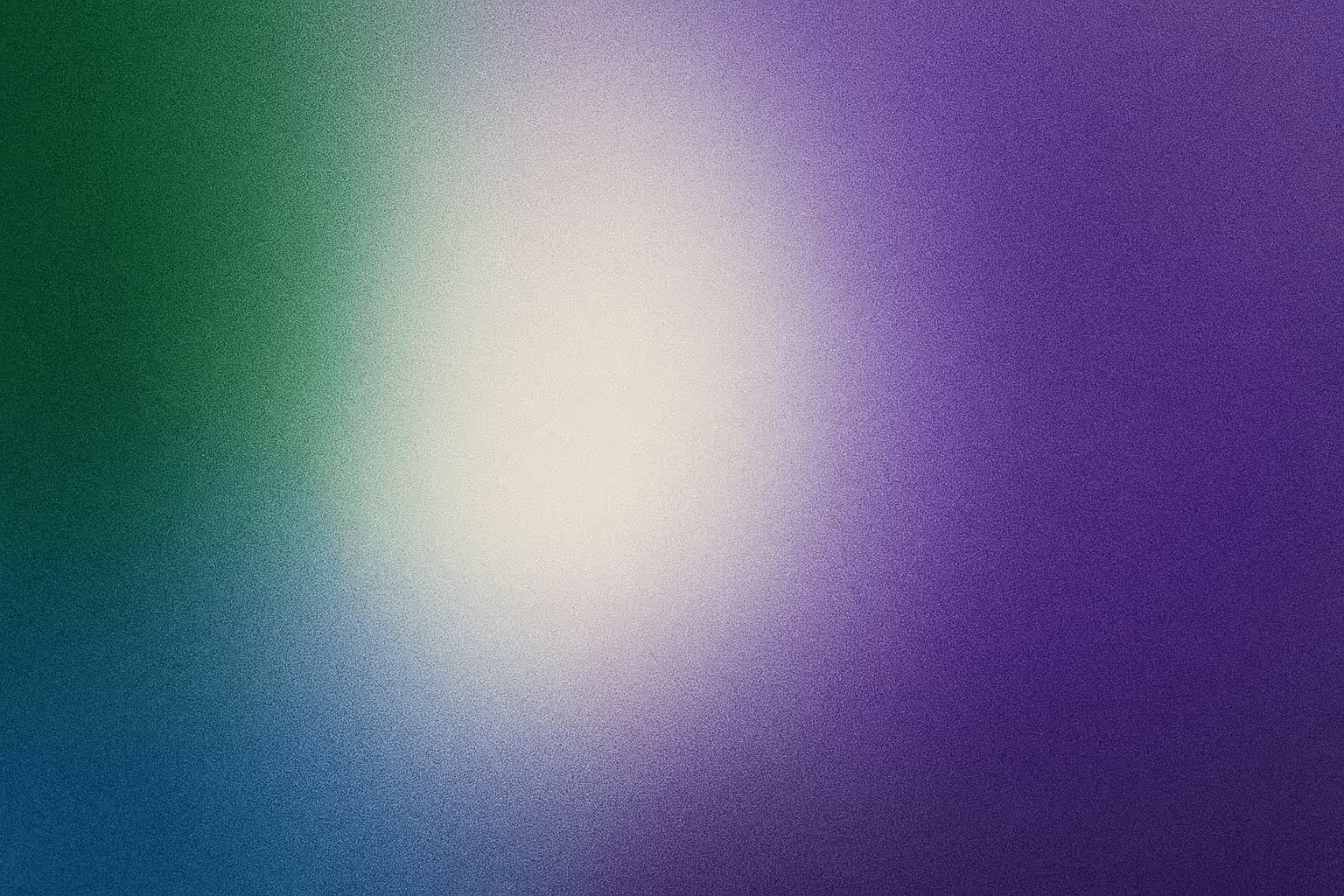

Recommend this post