With our Bubble.io introduction, we would like to introduce you to the toolbox of the no-code tool Bubble.io with its many different options. The Bubble.io introduction is aimed at people who cannot program themselves and yet want to be able to create simple and complex web apps and websites without resorting to simple and often poor website builders. In our Bubble.io introduction, we explain what Bubble.io actually is, how it works and what options you can use it.
What is Bubble.io anyway?
Bubble.io is a platform that allows people without programming knowledge to easily create complex web apps and websites in an easy-to-use editor. Bubble.io uses an intuitive structure and a whole range of complex options to easily program even extensive solutions. The programming code is automatically written by the program and is easy to interpret. The developed solutions are hosted directly on Bubble.io's servers. Bubble.io offers various cost levels and packages so that every company and every private person can find the optimal solution for themselves. The entire package can even be operated free of charge if some restrictions are accepted. As part of our Bubble.io introduction, we will focus in particular on the advantages of the various paid package solutions, as only with these can all the services and options presented by us be fully exploited.
How to get started: The Bubble.io introduction
As part of the basic Bubble.io introduction, we would first like to look at how Bubble.io actually works. In the end, it is a web toolbox with which you can develop simple and very complex websites or native web apps even without programming knowledge. The underlying programming is automated directly by Bubble.io. The advantages lie not only in easy-to-read and easy-to-interpret code, but above all in the perfect interplay of the individual elements. As part of our introduction to Bubble.io, we would like to introduce you to these elements and explain them better. Check out that we can't completely cover all areas with our Bubble.io introduction; the Bubble.io toolbox is simply too full for that.
The simple editor - What you see is what you get
The basis of programming is a simple “What you see is what you get screen”, into which you can integrate elements with just a few mouse clicks and movements. You can not only define structures, graphics and designs, but also implement a variety of conditions, dependencies, and functions. The sheer plethora of possibilities is so great that we cannot explain them in detail in our Bubble.io introduction. You can use both relative and fixed sizes in the editor and thus design the web app or website exactly according to your ideas and wishes. Where normal website builders are limited in their functions, Bubble.io offers a wealth of possibilities and options.
Containers and their processing — simple and uncomplicated
With the mouse, you can create, position and resize the various elements within the user interface. In doing so, you can draw on a variety of elements and functions. Containers, which you can name and provide with certain properties, are particularly suitable for structuring the entire areas. This makes it easy to define various dependencies and functional areas. Since design and functionality are separated, you can, for example, color the same or similar areas in the same color at the beginning to keep track of things. We will introduce you to further tools in the further course of the Bubble.io introduction. But it's best to try out the toolbox yourself with all its options.
Pixel-perfect arrangement - web design as in a graphics program
If you wish, you can recreate any web app and website just like in a graphics program. This applies to both the designs and the various functions. You can determine the exact size of the various containers, fields and functional areas down to the pixel and thus continue to fine-tune your creation. As part of our introduction to Bubble.io, we are unfortunately unable to introduce you to all the individual tools in this kit in detail, but anyone who has ever worked with a tool such as Photoshop or Gimp will be able to orient themselves perfectly in the design and functional areas of Bubble.io.
Self-explanatory tabs for different functional areas
To ensure an overview for the user, there are various functional areas. In this way, the tools always remain clear and structured for the developer. Using the tabs, you can also always find out which solution and which tool is assigned to the various sections. This may require a bit of familiarization at first, but over time, you'll learn to love this overview. Both when creating interfaces and generating specific workflows, the tools are not only extremely helpful, but their structure is also optimized for most users.
Working with plugins — no need to reinvent the wheel
As part of the introduction to Bubble.io, let's take a closer look at the various options for not having to reprogram simple functions over and over again. Because Bubble.io offers its users a very large database of different plugins. This database is not only constantly updated and expanded by the provider, but also other users and you as a user can program your own plugins via Bubble.io and make them available to other users. The well-sorted and easy-to-search database also makes it possible to significantly speed up work on various projects. This is because you can easily integrate the plugins into your projects and applications and even modify them if necessary. This often saves a lot of work and can therefore be seen as a significant addition to the working environment. As part of the introduction of Bubbel.io, we will not go into more detail about individual plugins, but we advise every newcomer to this area to look into the various plugins. Among other things, these can help to get a better understanding of the various logical relationships of Bubble.io and thus make it much easier to get started.
Templates in the Bubble.io introduction - benefit from other users
Many web apps and websites process a wide variety of data. It is important that there are sufficient interfaces that enable access to this data. As part of our Bubble.io introduction, we must therefore also talk about the Bubble.io API. This is a central component and is constantly growing. Using the Bubble API, you can not only connect the various databases to your web app or website, but also easily integrate many other programs. The makers of Bubble not only rely on a particularly open and at the same time secure structure, but are also constantly trying to expand the API. It is therefore possible that the number of possible interfaces will increase significantly again in the next few years, as developments in recent years have shown. In our short Bubble.io introduction, we can't go into too much technical detail, but overall, the number of interfaces is really impressive. Of course, we cannot estimate whether and to what extent you need these interfaces. But it is important to know that these interfaces exist and can be used.
Test options for functionality and design directly in the editor
Another advantage is that Bubble.io offers its users the opportunity to review and test the created web apps and websites in peace and quiet using various internal tools. This is important so that errors don't creep in when publishing. The internal debugger and also the error logs not only help experienced developers find errors, but are designed in such a way that even laymen can handle these options very well. Obvious and less obvious errors can thus be found and checked in the logic and the various relationships of the elements. The solutions can also be easily optimized via this interface. This creates web applications that run much more smoothly, which companies can present to their own customers with a clear conscience. Regardless of whether it is a simple prototype or a complex solution such as a messenger, functionality can be ensured at all levels.
The community and support: Important helpers in the introduction of Bubble.io
We would like to present one more important element to you as part of the Bubble.io introduction. Because the software platform is sometimes hard to master and sometimes problems arise that you can't find the answer to. That's where support comes in. The support staff at Bubble are not only extremely courteous, but also very familiar with the software and its pitfalls. Here you can often get your answers within a very short time. But in addition to support, there is also a very large and helpful community that is happy to support newbies and can help with questions. If you encounter questions or problems as part of your Bubble.io introduction, a look at the provider's forum can quickly help. In particular, common problems faced by beginners are explained very well here. This saves you having to contact support and helps solve the problems yourself more quickly.

Why, despite simple use, many customers rely on professional service providers
As you saw in the Bubble.io introduction, Bubble.io is actually very easy to use. However, the learning curve with this solution is steep. Ambitious laypeople can quickly reach their limits, especially when implementing complex projects. However, anyone who decides to work with experts for Bubble.io benefits from both worlds. On the one hand, the costs of working such experts are significantly lower than if they had to do all the programming by hand. On the other hand, you also benefit from faster results and can therefore present your web app or website more quickly on the web. For this reason, after the initial introduction of Bubble.io, many companies refrain from using this solution independently, but hire experts to implement the desired solutions using Bubble.io. And since these experts do not need an introduction to Bubble.io, but are usually very firm in the programming platform, the desired results can be achieved within a very short period of time.
We hope that after our brief introduction to Bubble.io, you are now better informed and can decide whether or not to use Bubble.io for your projects. After our introduction to Bubble.io, feel free to continue browsing our blog to learn more about Bubble.io and others Low-code and no-code Learn tools.




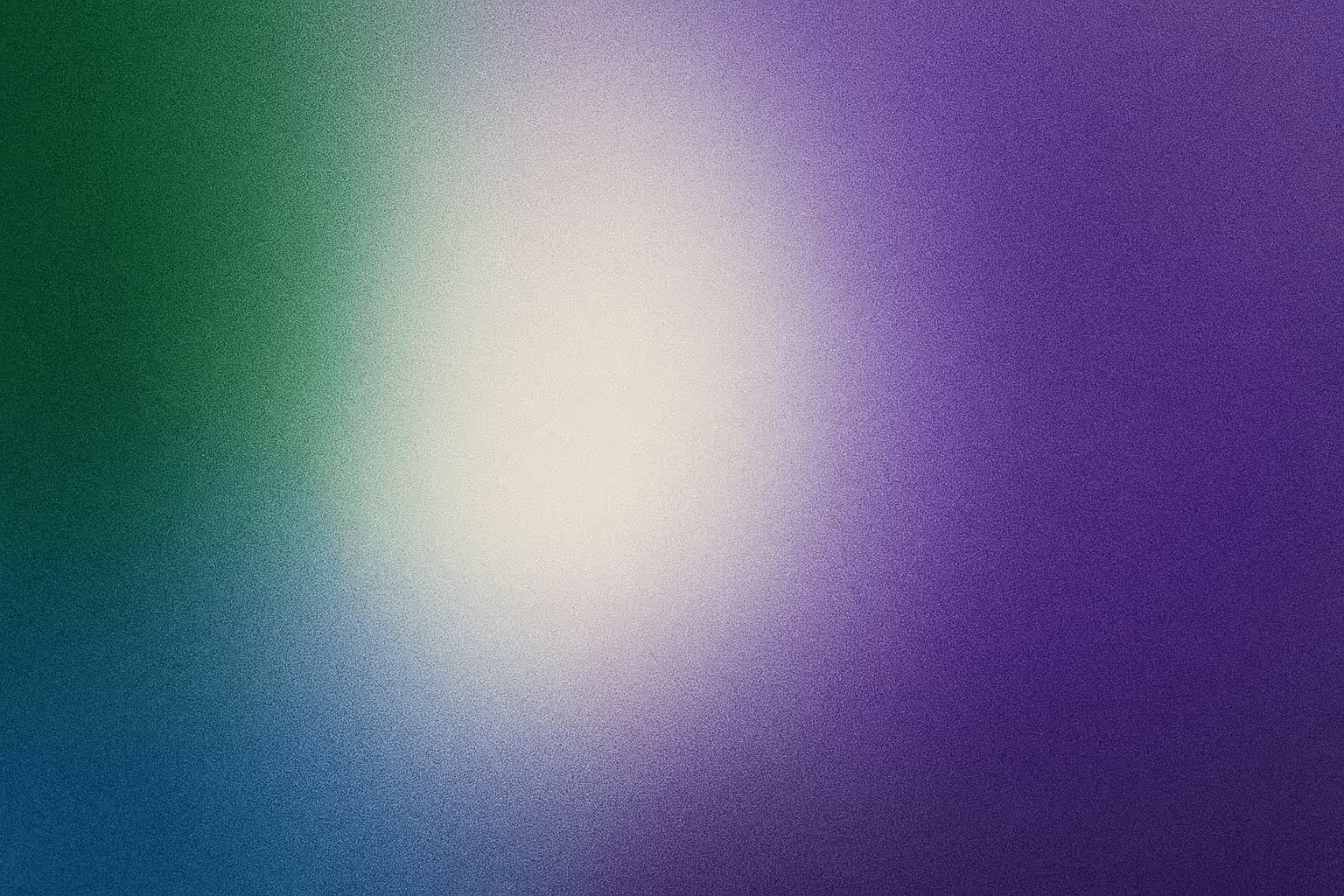

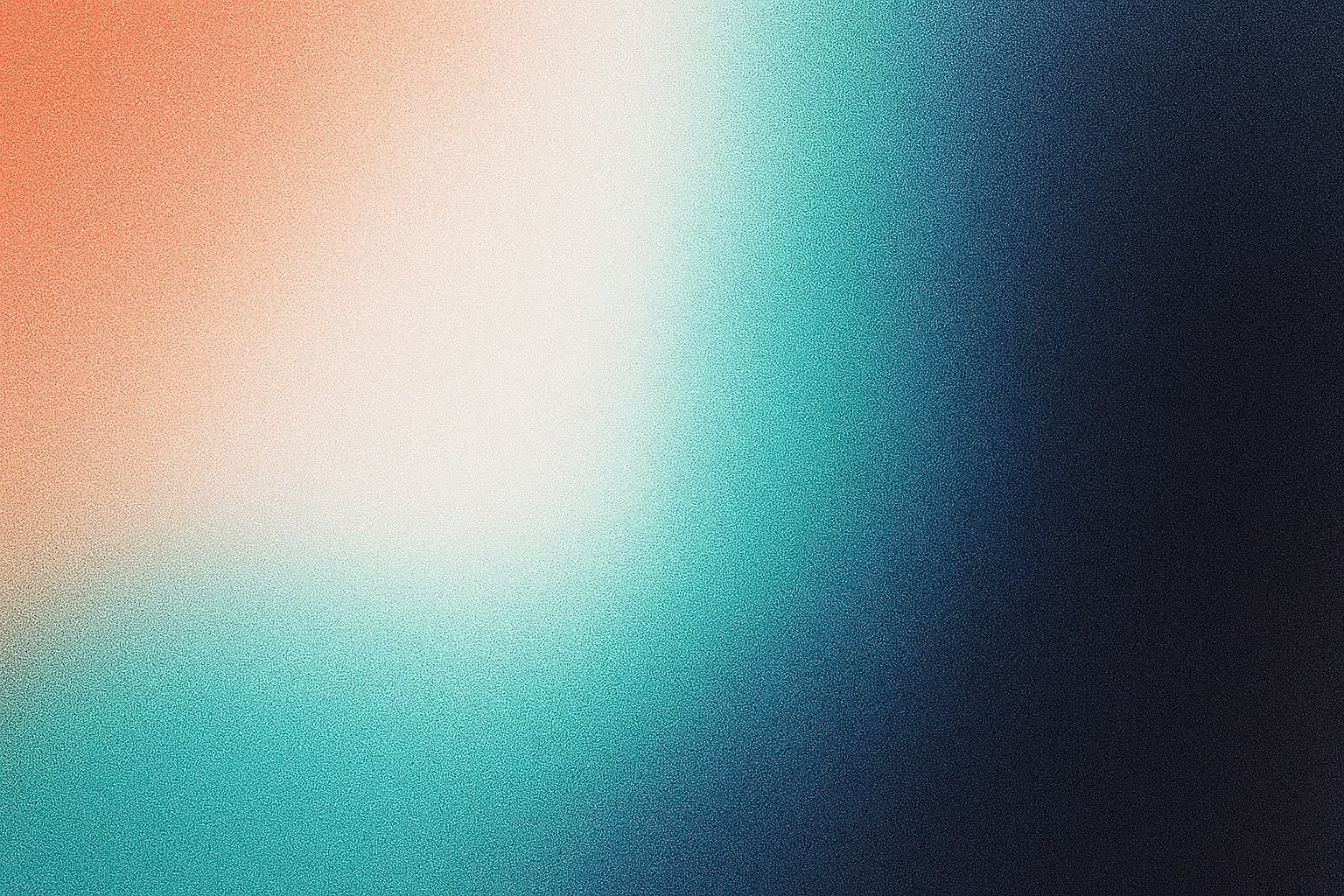


Recommend this post